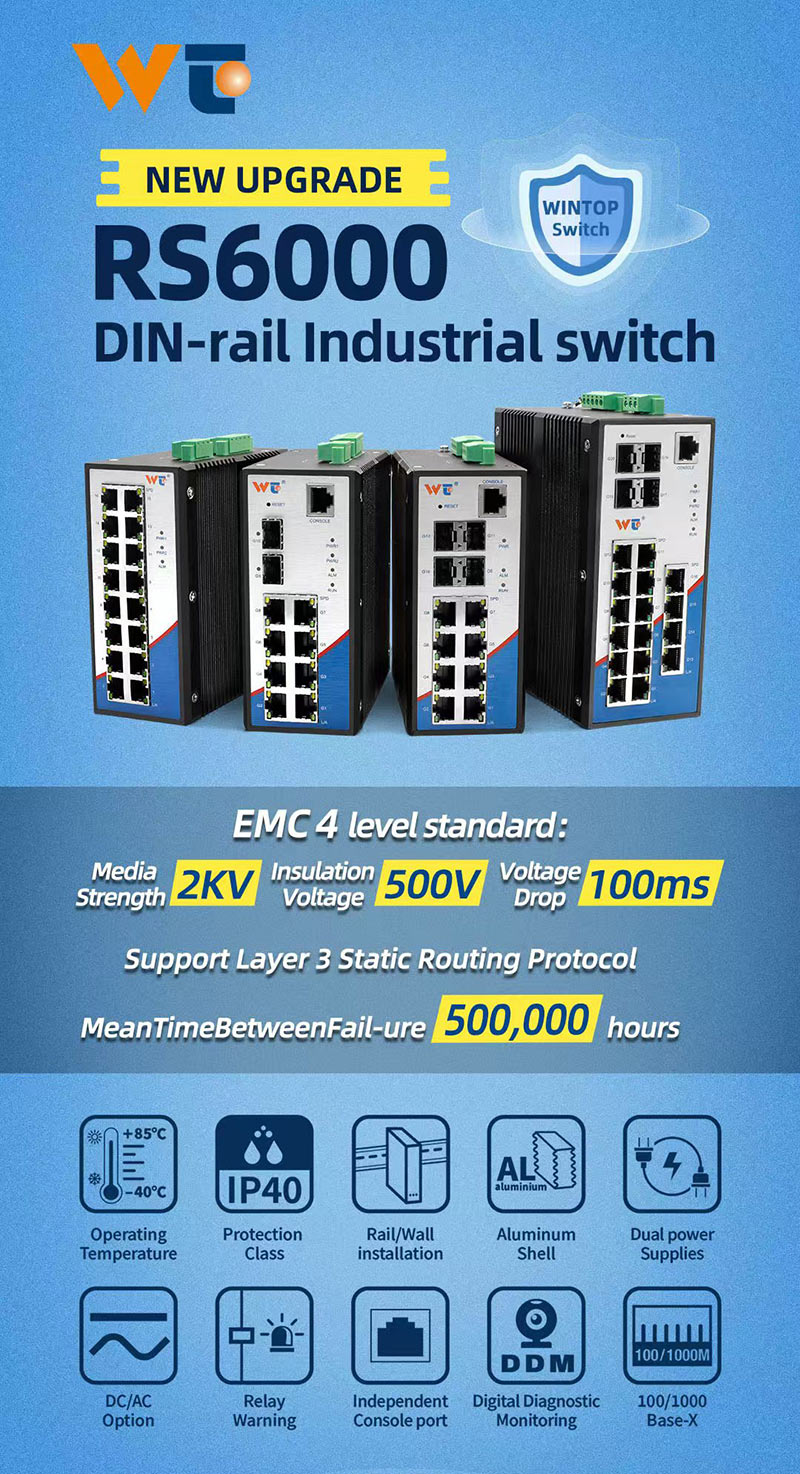In today’s fast-paced networking world, being able to manage and troubleshoot devices effectively is absolutely essential for keeping everything running smoothly. One of the most common tasks network engineers face is pinging multiple IP addresses at once. This technique lets them quickly evaluate the health of the network and check if devices are online.
So, what is Ping anyway? Well, it’s a nifty tool that sends out a message - basically an ICMP echo request - to a specific IP address, and then waits for a response. In the past, engineers would ping addresses one after another. Talk about a tedious chore! This method is not just slow; it’s like watching paint dry. Thankfully, with the right tools and some know-how, it’s possible to shoot pings to a whopping 1000 IP addresses at the same time, which is a total game changer.
Now, let’s talk about the tools that make this happen. There are command-line utilities and specialized software that come to the rescue. Take fping, for instance. It’s a powerful command-line tool that lets users fire off ICMP requests to multiple hosts in a single stroke. On the flip side, if you're more visually inclined, tools like Angry IP Scanner make things a lot easier with their graphical interface that shows live feedback. Both of these approaches save a ton of time, especially when managing large networks. Also, scripts written in programming languages like Python can automate the whole pinging process, freeing engineers up to focus on analyzing the results rather than just sending pings one by one.
Understanding how these tools tick is crucial. Tools such as fping and custom scripts utilize a concept known as parallel processing. This means multiple processes can run at the same time, which is everything when you're trying to ping a bunch of IP addresses quickly. With something like fping, when you send a command, it zips out requests to the chosen IPs almost instantaneously, creating an almost magic-like feedback loop. Engineers can tweak timeout settings to figure out how long to wait for a ping response, and they can set thresholds to spot unresponsive devices in no time. This whole technical strategy slashes the hours spent on troubleshooting potential network issues.
The reasons for engaging in bulk pinging are plenty. In big companies, for example, network engineers often juggle hundreds, if not thousands, of devices. Being able to quickly pinpoint unreachable ones can significantly speed up troubleshooting network issues or ensure that configurations are correct after changes. And in the world of cloud computing, where IP addresses can change like the weather, efficient pinging practices can keep everything running, ensuring that virtual machines are reachable – a straightforward but vital part of maintaining uptime and service quality. Security teams also use bulk ping tests for spotting any unauthorized devices or identifying potential threats in their networks.
Looking ahead, the trend towards automation is really gaining traction, especially with repetitive tasks like bulk pinging. With the rise of network orchestration technologies and the influence of artificial intelligence, the whole field of network management is becoming increasingly autonomous. It’s exciting to think that engineers might soon have enhanced tools, powered by machine learning, ready to flag connectivity issues before they turn into major headaches. And with the advent of IPv6, which has introduced a whole new level of complexity to network management with its vast address space, efficient bulk pinging techniques are only going to become more vital.
While we’re seeing advancements in tools and methods for pinging multiple IP addresses, it’s crucial to stick to technical standards for everything to work effectively and consistently. The industry has laid down some important practices, stressing the need for response time thresholds and packet loss calculations when looking at ping results. Various organizations push for guidelines to make sure that network performance can be measured and compared with established baselines. As professionals navigate the complexities of network management, sticking to these standards will sharpen diagnostic capabilities and bolster overall network reliability.
To wrap it all up, mastering the ability to ping 1000 IP addresses in one go doesn’t just simplify network management but also ramps up efficiency for troubleshooting and monitoring. By getting to grips with the relevant tools and techniques, engineers can significantly enhance their operational capabilities.