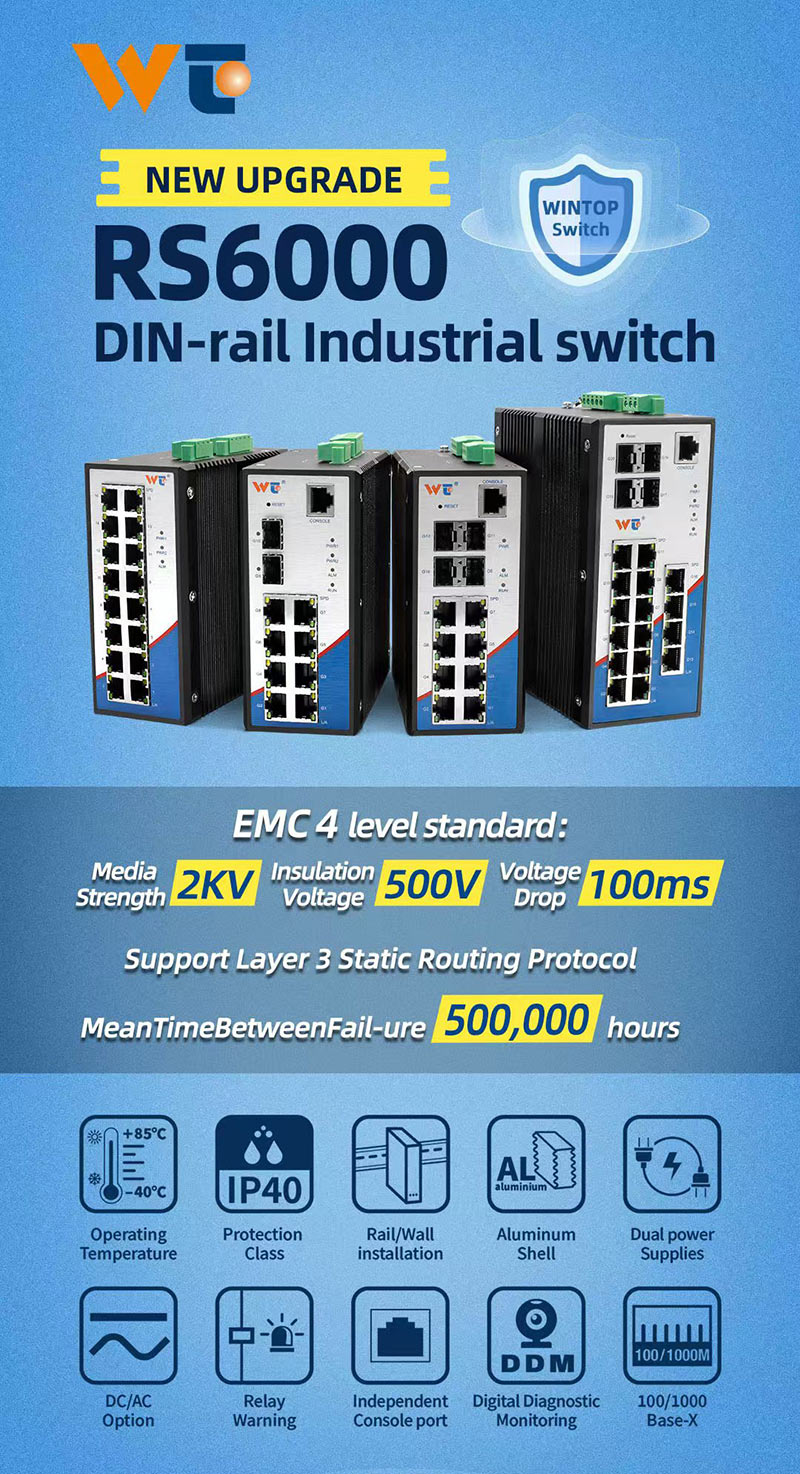In this era dominated by technology, it’s hard to imagine life without the internet woven into almost every aspect of our daily routine. Our homes are brimming with gadgets—from smartphones to smart TVs—each one clamoring for its own unique IP address. But every now and then, we find ourselves grappling with those pesky IP address conflicts that can throw a major wrench into our online activities. Fear not, I’m here to untangle this technical web and give you a straightforward path to resolution.
Let’s start by unpacking the technical side of things, shall we? An IP address acts like a digital street address for devices linked to a network, allowing seamless communication. Think of it as the unique number on your mailbox. We mainly deal with two flavors of IP addresses: IPv4—that's the classic 32-bit format (you know, like 192.168.1.1)—and the newer, fancier IPv6 which boasts 128 bits to accommodate our explosion of connected devices. Usually, the Dynamic Host Configuration Protocol (DHCP) takes care of delivering those IP addresses automatically. But, when two devices score the same address, chaos ensues—welcome to the world of conflicts.
Now, let’s dive into the types of IP conflicts you'll commonly encounter. We’ve got two main contenders: static and dynamic conflicts. Static conflicts rear their ugly head when a device sporting a fixed IP address gets cozy with a DHCP-assigned device on the same network. This often happens due to mismanagement or a human error, like manually setting devices within the same IP range. Meanwhile, dynamic conflicts happen when the DHCP server mistakenly dishes out the same address to multiple devices during the assignment process. Imagine a restaurant with two tables receiving the same reservation—that’s the kind of confusion we’re talking about!
To tackle these conflicts, we need to follow some key strategies. First, get to the root of the problem by identifying the conflicting devices. You can usually do this through your router’s settings or by using command-line utilities to see what’s connected. Next, you’ve got options: either tweak the static IP of the affected device or adjust the DHCP settings to avoid overlap in address ranges. Head over to your router's admin page and set the DHCP scope—that’s just a fancy way to say “make sure dynamic addresses stay clear of your static ones.”
Resolving IP conflicts has practical implications far and wide—from cozy homes to bustling businesses. For families, it means uninterrupted streaming marathons or lag-free gaming nights. In an office, tackling these conflicts can skyrocket productivity by avoiding frustrating disconnections. Even Internet Service Providers (ISPs) have a vested interest in managing customer networks effectively. The truth is, being aware of these conflicts is vital for everyone—whether you're a casual user or a network administrator—if you want a smoothly running network.
Looking to the future, the trends in IP address management are veering towards automation and AI-driven solutions. With the Internet of Things (IoT) poised to continue its surge, the hunger for seamless device connectivity is only going to increase. Imagine intelligent routers that can preemptively resolve IP conflicts while you sip your morning coffee—that’s the kind of innovation we can look forward to. Plus, with more users shifting to IPv6, the likelihood of running into conflicts may diminish, thanks to the massive pool of available addresses.
Lastly, following standardized technical guidelines can be a game changer for effective IP management. Getting to know the DHCP standards put forth by the Internet Engineering Task Force (IETF) can ensure you're configuring things correctly and managing IP address assignments efficiently. Many routers even come with handy built-in features to help you spot and alert you of conflicts, making troubleshooting a breeze.
In short, if you grasp the complexities of these IP conflicts and implement the strategies we’ve discussed, you'll be armed to tackle any networking woes that come your way. As we charge ahead in this tech-fueled world, staying savvy about best practices can really enhance your experience and keep your home or office network humming along nicely.