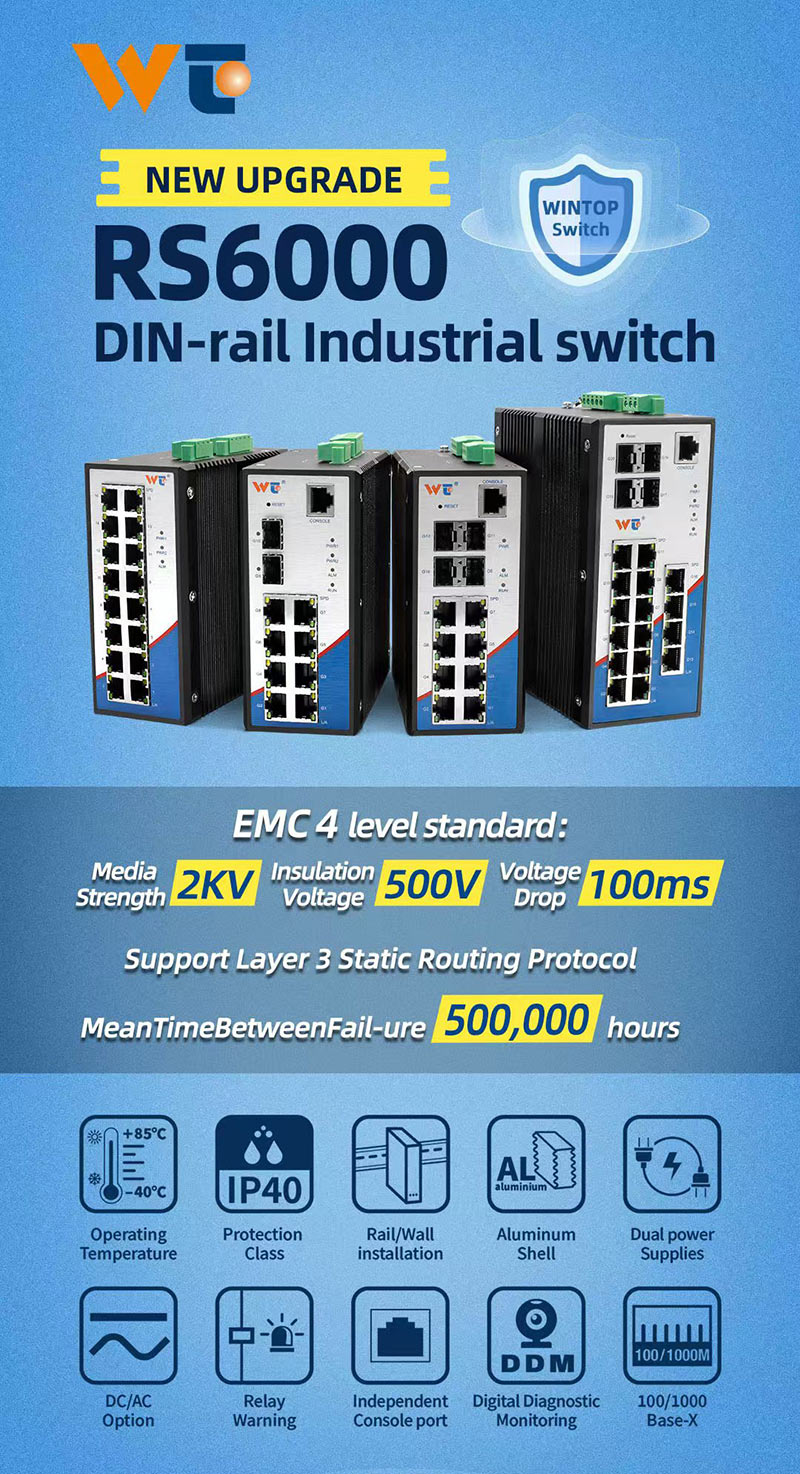In the fast-paced digital world we live in today, keeping tabs on how well our networks perform is essential. That’s where Ping comes into the picture. Think of it as your tech buddy, here to help you navigate through the maze of network diagnostics. At its core, Ping is a simple concept: it’s all about sending and receiving messages between devices on a network. This handy tool operates using the Internet Control Message Protocol (ICMP), which makes everything run smoothly. When you fire off a Ping command, it sends what’s known as an "echo request" to a particular IP address and waits for the "echo reply" to pop back. This uncomplicated system gives you a clear view of how connected devices are to each other, measuring both quality and connection speed along the way.
Now, let’s dig a little deeper! Ping isn’t merely a single click-and-go command; it’s a suite of techniques crucial for managing networks. One of the standout features here is its ability to measure the Round Trip Time (RTT)—it tells you how long it takes for a packet of data to go to a destination and come back. The results of this Ping test can shed light on latency, typically expressed in milliseconds (ms), and packet loss, which happens when some packets just don't make it to their intended spot. By running a Ping command, you can check if a device is reachable and how responsive the connection is. Fun fact: effective use of Ping can even help spot network problems like congestion and outages! So, the next time your internet feels sluggish, don’t forget about Ping, as it might just help you find the culprit of the slowdown.
Understanding the mechanics behind Ping is absolutely essential for using it wisely. When you kick off a Ping command, ICMP gets to work generating those echo request packets. Each packet carries a sequence number and a timestamp, which allow you to gauge the delay after getting the echo reply. It’s a straightforward process: you send a batch of packets to the target IP, and when you get an acknowledgment back, you measure how long that round trip took. Analyzing the results is where it really matters; timeouts can indicate that devices are unresponsive, while a low RTT can signal a strong connection. This simple yet effective operation makes Ping a go-to first step in untangling any connection issues.
The applications of Ping are vast and varied. In network management, for example, administrators frequently employ it to keep tabs on connectivity and performance metrics. Service providers rely on Ping to monitor uptime and ensure that everything is running as it should. In the gaming world, it’s often used to measure latency, which can make or break the user experience. Even in the realm of cloud computing, Ping is valuable for checking the accessibility of far-off servers. Picture this: you’re in the middle of an intense online game with your pals and suddenly experience a frustrating lag. Pulling up a quick Ping check could clarify whether it’s your connection causing you grief or if the game server is the one in trouble. Essentially, the versatility of Ping solidifies its status as a staple topic in tech conversations.
Looking to the future, development trends in Ping technology suggest a promising path forward, with a focus on increasing accuracy and melding with modern networking tools. As the need for faster, more reliable connections surges, developers are fine-tuning the Ping protocol to minimize overhead and maximize responsiveness. Plus, with Artificial Intelligence starting to infiltrate network diagnostics, Ping could soon be capable of predicting potential downtimes and automating the troubleshooting process, a total game-changer! Not to mention, advancements in IPv6 support mean Ping will continue to evolve as networks grow more complex. The ongoing innovation guarantees that Ping won’t just survive but thrive in ever-changing environments.
To keep networks dependable, there are several technical standards that dictate how Ping should function. Organizations like the Internet Engineering Task Force (IETF) set out the specifications for ICMP, ensuring consistency across various platforms. Regardless of the device or operating system you’re using, Ping operates based on common guidelines. There are specific rules regarding packet sizes, timeout durations, and how frequently requests should be sent. For instance, a standard Ping packet might be 64 bytes, but you can tweak it based on what you need for your situation. Sticking to these standards not only ensures accuracy but also builds trust among users navigating the intricate world of networking.
All in all, Ping is a fundamental tool when it comes to grasping network performance. Its straightforward mechanics carry significant weight in the realm of networking, and it’s easy to see why Ping remains a relevant player across numerous industries. Whether you’re just browsing the web or managing networks professionally, getting the hang of Ping can notably elevate your digital experiences.
So, next time you’re online, don’t forget about this simple yet powerful command—it might just help keep your connections strong and reliable!