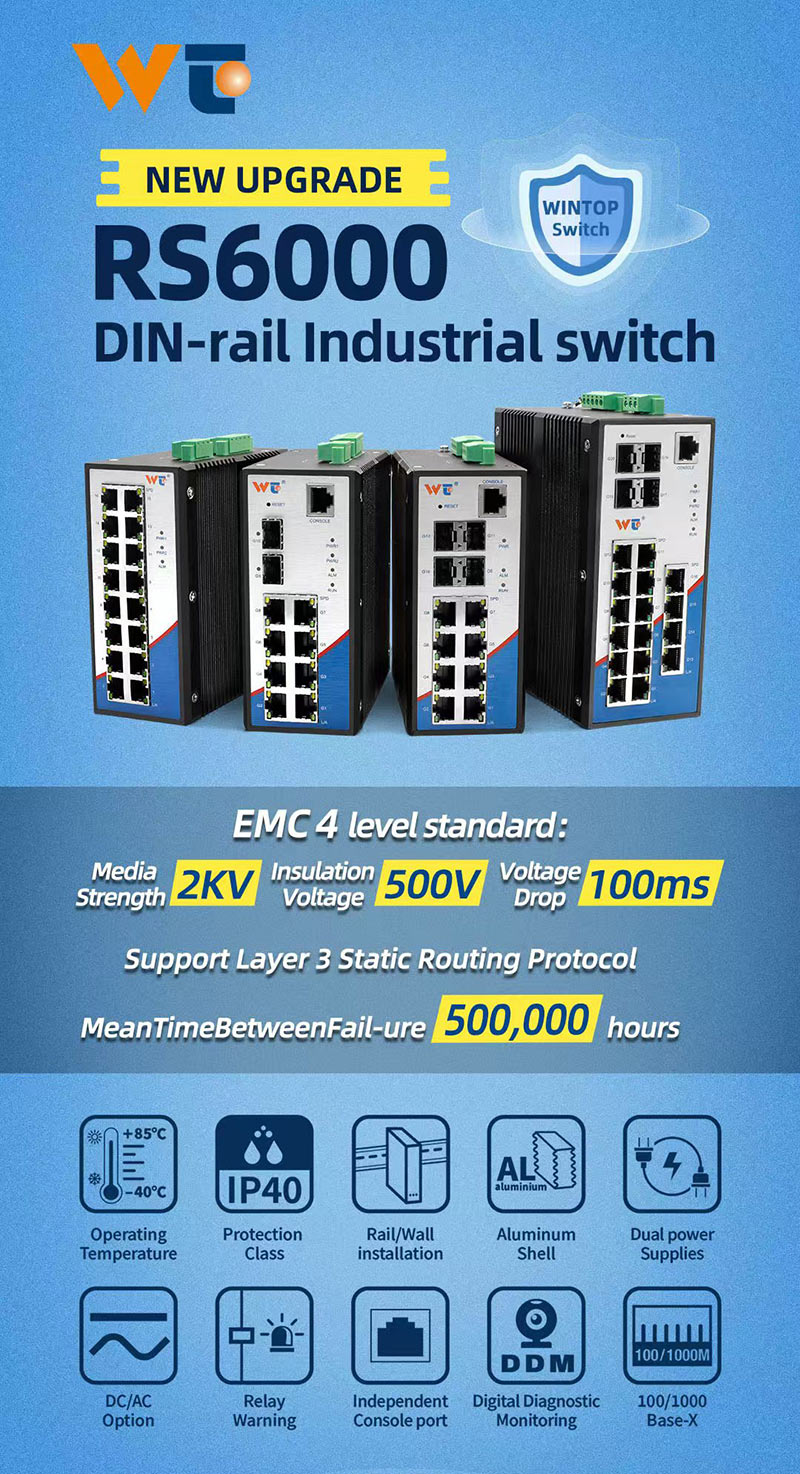In today’s tech-savvy landscape, being online is pretty much non-negotiable—whether for personal fun or serious work. However, let’s face it, run into a wrong IP address and suddenly your digital life hits a brick wall. But don’t worry, as your trusty editor, I'm here to break down the techy details of this all, helping you kick those connectivity woes to the curb and keep your online world flowing smoothly.
Technical Background
So, what’s an IP address, anyway? Think of it as your digital home plate, your unique identifier on the vast network of the internet, kind of like an address for your mail. We mainly deal with two versions: IPv4 and IPv6. IPv4 is still the most commonly used one, consisting of four sets of numbers like 192.168.1.1, while IPv6 was designed to step in when IPv4 runs out of room (because, seriously, there’s a ton of devices out there!). An IP address can be assigned through DHCP (Dynamic Host Configuration Protocol) automatically, or you can set it up manually if you’re feeling adventurous. But there are times when your device is just downright stubborn and shows an incorrect IP address instead, thanks to conflicts or misconfigurations. This often leads to the frustration of not being able to browse, when all you want to do is binge-watch your latest obsession. Understanding how all these things tick can be your first step to fixing those annoying internet hiccups.
Main Technology Types
Now, let's get into how to tackle an incorrect IP address. Thankfully, there are some handy technological methods that can come to the rescue. A go-to approach is the IP release and renew function available on most operating systems. This nifty feature lets your computer ditch its current IP address and ask for a new one from the DHCP server. If you're feeling a bit geeky, you can also use the Network Configuration Command (like IPConfig on Windows or ifconfig for Unix/Linux) to take a peek at current IP addresses and address any issues that stand in your way. And don’t underestimate the power of resetting the TCP/IP stack—this little maneuver restores your network protocols to their default settings, often working wonders in fixing connection kinks. With these foundational technologies, you’ve got the tools to swiftly regain that important internet access!
Working Principle
Understanding how IP address assignment works is essential too. When you connect your device to a router, it typically sends out a request for an IP address. If everything’s running smoothly with DHCP, the server assigns one from its pool of addresses. But right when you think you’re clear, BAM—conflicts can strike. Imagine two devices trying to snag the same address; you might see a charming little error message about an "Invalid IP configuration.” It’s like a bad sitcom. To fix this, all you have to do is command your system to release the outdated settings and request new ones from the DHCP server. Simple commands like "ipconfig /release" followed by "ipconfig /renew" can save the day, allowing your router to assign a fresh, available IP address without breaking a sweat.
Application Areas
The reality of dealing with incorrect IP addresses is relevant in various application areas. Think about homes and small businesses—they’re heavily reliant on smooth, robust network connections. These troubleshooting methods are lifesavers, making sure internet access remains uninterrupted! Educational institutions aren’t left out either; they need straightforward IP solutions so their students and staff can connect with ease for online learning. And then you have bigger organizations that can proactively implement routine checks and measures to minimize IP conflict risks. As our world inches closer to remote work and online resources becoming the norm, being able to quickly address these technical blips is more crucial than ever.
Development Trends
When we glance at development trends in network tech, it’s pretty clear we’re heading toward smarter, more flexible configurations. Concepts like Mesh Networking are gaining traction—these setups minimize IP address conflicts by enabling efficient communication between devices without always leaning on routers. Plus, the rise of automation in network management, which can intelligently assign IP addresses based on usage, is a game changer, dramatically lowering those pesky connectivity issues. As tech continues to evolve, staying informed about these trends can help users nip potential IP issues in the bud and maintain reliable internet access.
Technical Standards
Lastly, let’s not skip over the importance of following technical standards for managing IP addresses properly. Organizations have to keep up with established protocols, like those from the Internet Engineering Task Force (IETF), which offer guidelines for IP management and allocation. Being familiar with these standards means that users can adopt strategies that align with global networking best practices. Plus, understanding subnetting—dividing a larger network into smaller chunks—can help avoid those dreaded overlapping addresses. By sticking to these standards, you can cut down on disruptions caused by incorrect IP setups.
By diving deep into the technological intricacies behind IP addresses and snagging some practical solutions, we can more easily navigate the sometimes-confusing labyrinth of our interconnected digital realm.