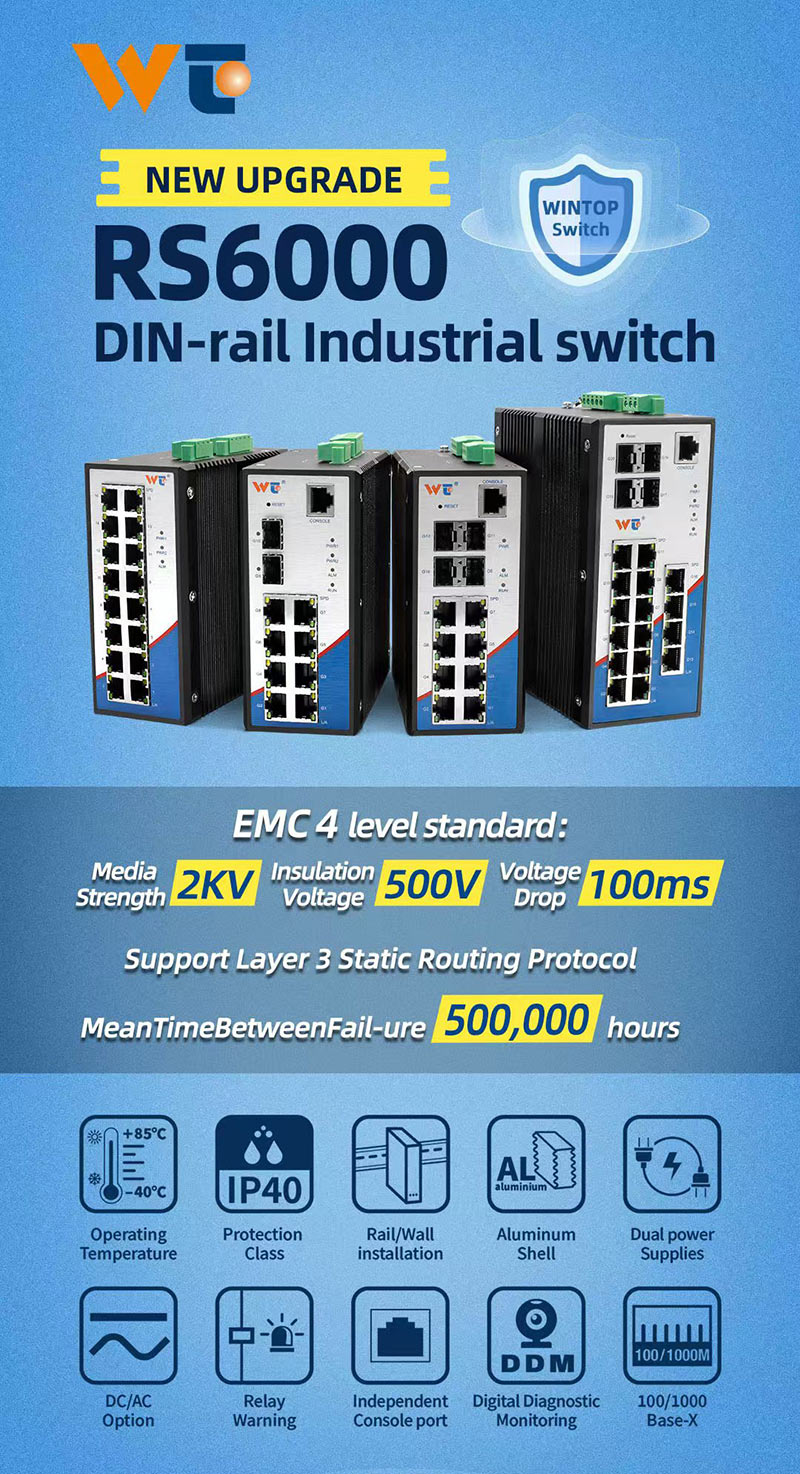Wireless access points (WAPs) and wireless routers are, without a doubt, two of the big players in the world of modern networking, but they really don’t serve the same purpose. Grasping their differences is super important—not just for network engineers, but for anyone who has to set up or manage a network, really.
Wireless access points are like the helpful extension cords of Wi-Fi; they take a wired network and sprinkle some wireless magic over it. You connect them to a router or switch via an Ethernet cable, and voila, you’ve got a space where all those fancy mobile devices can join the party! This becomes a total lifesaver in larger spaces where one single router just can’t hack it. Think about bustling office spaces or busy schools; WAPs can handle a pile of connections at once, allowing everyone to get online without a hitch. Some of them even have this neat feature called Power over Ethernet (PoE), which means you can power them up using the same Ethernet cable—no extra power adapter needed—making them easy to install.
Now, switching gears over to wireless routers. They’re like your all-in-one networking superheroes! They not only connect directly to the internet but also manage the traffic between the internet and your devices. So, if you’ve got a wireless router at home, think of it as the gatekeeper—allowing your phone, laptop, and smart fridge online access while keeping those unwanted intruders at bay. Plus, most of them come equipped with security features like firewalls and encryption. They also have a bunch of Ethernet ports, so you can hook up multiple devices directly if you need that stable wired connection.
The principle behind these gadgets is all about how they handle data packets. A wireless router is busy receiving data from the internet and routing it to the right device in your home or office. In contrast, a WAP's role is more straightforward; it's like a friendly waiter that just delivers the data packets from the wired network to all those wireless devices. For network engineers, this distinction is crucial when designing a network because choosing between a WAP and a router can really change the game in terms of performance and how well everything works.
Looking at where each of these gadgets fit in the real world, you’ll find that WAPs are often seen in large venues like stadiums, airports, and corporate environments—places where you need that expansive coverage to keep the Wi-Fi flowing. Meanwhile, wireless routers are generally more at home in small businesses and everyday households, where extensive coverage isn't as big of a deal. Essentially, the decision of which to go with often boils down to the specific needs of the space and how many devices you plan on connecting.
And as we peer into the future, it’s pretty clear that wireless tech is evolving rapidly. We’re witnessing this intriguing rise of mesh networking systems—these collaborative networks of several nodes that work together to deliver seamless coverage. They adjust naturally to their surroundings, ensuring optimal performance and coverage. On top of that, with the advancements in Wi-Fi 6, both WAPs and routers are becoming even more capable, offering blazing speeds and better management of multiple devices.
In the grand scheme of things, if you’re aiming to be savvy in network engineering, it’s vital to grasp the technical standards that govern these devices. For instance, standards like IEEE 802.11 lay down the rulebook for wireless communication, ensuring that devices can play nice together, maintaining compatibility and performance. Sticking to these standards is key for keeping a network running smoothly and efficiently. As technology marches forward, staying on top of these guidelines will be crucial for optimizing network performance and security.
To wrap it all up, while WAPs and wireless routers may look similar on the surface, they play very different roles in the networking landscape. By truly understanding what each does, where they shine, and the trends steering their evolution, network engineers can make the right choices to boost network performance and elevate user experiences. It's all about making the connections work—both literally and figuratively!