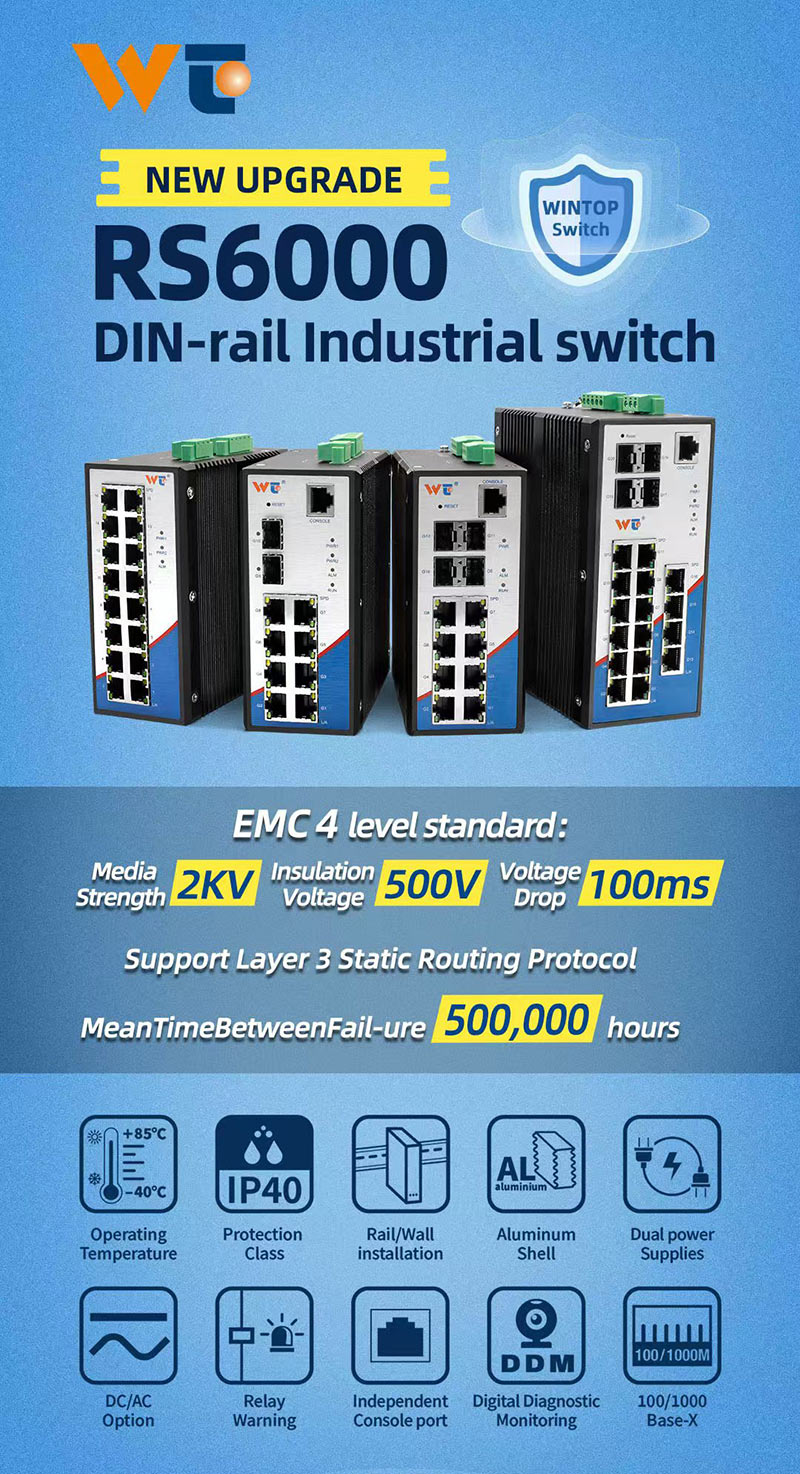In our fast-paced, ultra-connected world, we often overlook how vital a strong Wi-Fi signal is to our daily lives. Yet, we’ve all been there—sitting in front of our devices, only to find that the reliable internet connection we depend on suddenly fails us. It can be incredibly frustrating, especially when you’re in the middle of important work or binge-watching a new series! Understanding a bit about the technology behind Wi-Fi and the common issues that crop up could help save us all from those annoying moments of disconnection. So, let’s roll up our sleeves and dive into the somewhat perplexing universe of Wi-Fi connectivity, where things can go wrong—even with a seemingly excellent signal.
At its core, Wi-Fi technology basically runs on two main frequency bands: 2.4 GHz and 5 GHz. The 2.4 GHz band is like that friend who’s always around—great coverage but often crowded with other devices (think microwaves or even Bluetooth speakers!). In contrast, the 5 GHz band is faster, but it’s got a shorter reach, which can sometimes feel like it's playing hard to get. These two bands stick to the IEEE 802.11 standards, essentially the rules of the game for how we transmit data wirelessly. So, if you find your signal strong but your connection is weak, it might just be chaos from interference, some sneaky configuration errors, or even a little dispute between devices that don’t want to play nice.
When troubleshooting Wi-Fi connectivity issues, knowing how Wi-Fi works is super important. Think of it this way: data rides on radio waves—those invisible signals soaring through the air. Routers take internet traffic and transform it into these radio signals, broadcasting them to your devices. But if too many devices decide to connect at once—cue the dreaded network overload—you might just hit a big bottleneck. Then there are those pesky misconfigurations, like when your router settings are a little off, its firmware is outdated, or even if you’ve got the wrong security protocols set up. All of these can throw a wrench into your peaceful internet browsing.
But let’s face it, Wi-Fi technology has endless applications. Whether we’re streaming epic cat videos, gaming with friends, or working from the comfort of our couches, we all crave that reliable connection. Yet, there are times when things get tricky—like when you have a bunch of devices hogging the same network, or when your router is feeling lazy and sitting too far away. Physical barriers like walls and furniture can degrade signals too, making it harder to connect. Don’t even get me started on old routers that just can’t keep up with modern devices—I mean, seriously, how do you expect them to work together if they’re not on the same wavelength?
Looking ahead, the future of Wi-Fi technology is looking pretty exciting! With trends like Wi-Fi 6 drawing in innovations such as MU-MIMO (Multi-User, Multiple Input, Multiple Output), we’re set for some serious improvements. This tech lets countless devices link up without dragging down performance—what a game-changer! As our homes get smarter and the Internet of Things (IoT) expands, we’re definitely going to need some robust bandwidth management strategies to keep those connections steady, even during peak usage.
Let’s not forget about the technical standards that keep Wi-Fi reliable. The continual advancements within the IEEE 802.11 framework ensure that everything stays compatible and performs well. These standards are constantly evolving, fueled by user demands and technological innovations. For instance, the adoption of the WPA3 security protocol is a step forward in safeguarding our connections, fixing vulnerabilities in the previous WPA/WPA2 norms. By grasping these technical details, we not only enhance our troubleshooting skills but also make smarter choices when it comes to buying new devices or upgrading our setups.
So, if you ever find yourself grappling with that frustratingly strong Wi-Fi signal that just won’t connect, remember that it’s often a puzzle with many pieces. By familiarizing yourself with the technology involved, sorting out configurations, and paying attention to the chaotic world around your devices, you might just be able to re-establish that important lifeline to the internet.