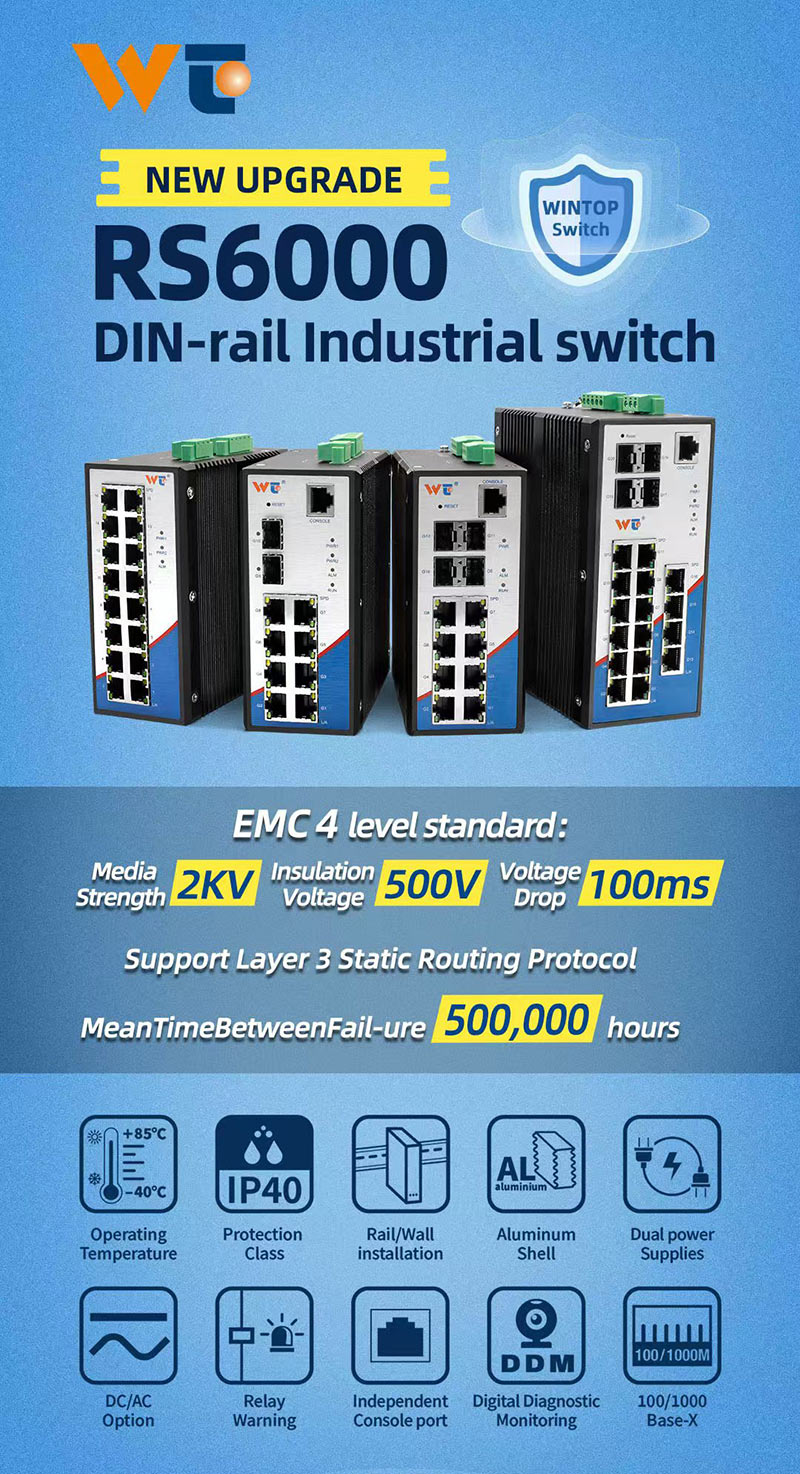In today’s world of networking, getting a grip on how to set up a Layer 2 switch with multiple VLANs (Virtual Local Area Networks) is pretty much key for optimizing your network’s performance and beefing up security. Think about it — VLANs allow network pros to neatly divide networks without the hassle of setting up separate physical hardware. This is super important for everyone, from small startups to big corporations, aiming to keep their data flowing smoothly and securely. In this piece, I’m planning to break down the somewhat convoluted world of VLAN configuration into bite-sized, manageable information while keeping things light and engaging for you, the reader.
To start off, let’s get some context down. Understanding the technical background of VLANs is essential. These bad boys operate at Layer 2 of the OSI model, making use of Ethernet frames to split up traffic. This segregation lets devices in the same VLAN chat freely, no matter where they are physically located. Each VLAN gets its own unique identifier, known as a VLAN ID, and this usually falls somewhere between 1 and 4096. When you assign a switch port to a VLAN, you’re basically saying that this port is now part of that VLAN’s network. The idea of trunking pops up here, which is crucial since it lets one physical port handle traffic for multiple VLANs. Trunking protocols like IEEE 802.1Q tag the Ethernet frames to ensure the right packets get to the right VLANs.
Now, let’s get into the major types of configurations. Generally, you have two main switch port configurations: access ports and trunk ports. Access ports link up to end-user devices, and they belong to just one VLAN. On the flip side, trunk ports tie together switches or routers and can transport traffic for multiple VLANs simultaneously. This separation simplifies the handling of data packets, leading to more streamlined communication. You might come across setups like static VLANs, where the assignments are done manually, or dynamic VLANs, where devices get their VLAN IDs based on certain attributes (thanks to some tech like MAC address learning). The flexibility these configurations provide means that organizations can customize their network to suit their specific needs better.
Equally important is the working principle behind these configurations. When a device sends out an Ethernet frame, the switch checks out the VLAN tag to see what VLAN it belongs to. It then forwards the frame solely to ports that are part of the same VLAN, creating a sort of traffic bubble around it. This isolation is a win for network performance and security! The switch builds a MAC address table to track where devices are, ensuring frames get to their intended destination without unnecessary detours. This smart forwarding cuts down on excess traffic, optimizing bandwidth usage and keeping sensitive info safe from prying eyes.
VLANs have a wide application field across various sectors. For instance, in schools, VLANs are incredibly handy for separating faculty and student networks, which helps to protect sensitive information while keeping things operationally smooth. In the corporate world, they bolster security and streamline how data flows between different departments. Plus, in data centers, VLANs manage the enormous traffic from cloud services and virtual machines with impressive efficiency. And let’s not forget retail! There, VLANs help keep payment processing separate from regular customer traffic, ramping up security even more.
As technology keeps pushing forward, some development trends in VLAN configurations are starting to emerge. Automation is a big deal now; automating tasks like assigning VLANs and configuring ports can totally simplify management. Then there’s the rise of software-defined networking (SDN), which is revolutionizing how VLANs are managed, making networks more scalable and adaptable. Lastly, security is a growing focus, with more detailed policies and monitoring tools being developed for VLAN traffic as cybersecurity becomes increasingly critical in the networking world.
Finally, sticking to relevant technical standards is fundamental for successful VLAN setup. Standards such as IEEE 802.1Q outline how VLAN tagging should work, while IEEE 802.1D and 802.1w lay out protocols to prevent networking loops and secure VLAN traffic. Adhering to these standards not only makes sure different devices from various manufacturers can work together seamlessly but also maintains robustness against vulnerabilities and potential failures.
To sum it up, exploring how to configure Layer 2 switches with multiple VLANs sheds light on the crucial steps and considerations for effective network management. By following these suggestions, users can craft a networking environment that is organized, secure, and efficient enough to meet their specific demands.