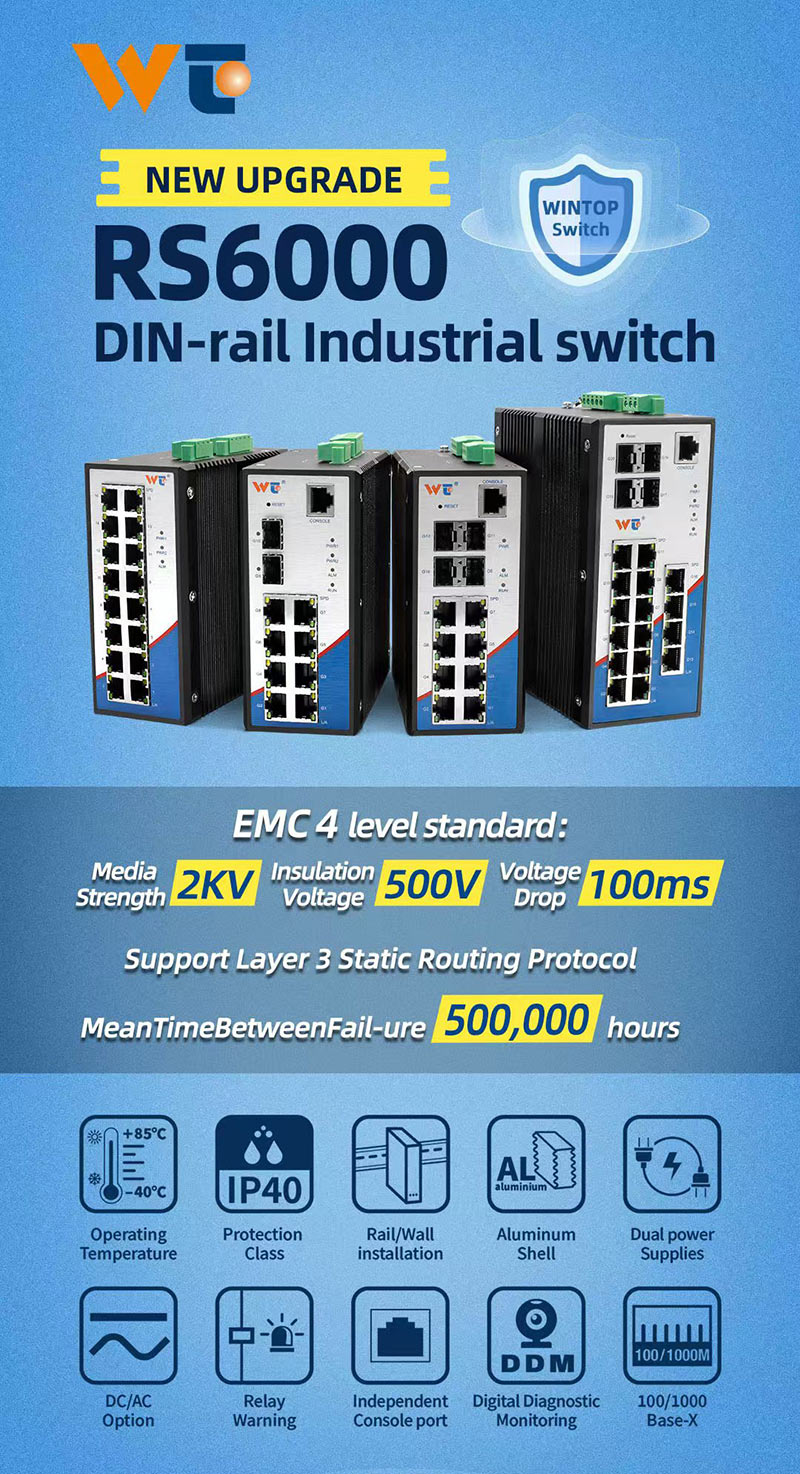Navigating the intricate world of network configuration can honestly feel like a daunting task, especially if you're switching from a straightforward router to a more complex firewall. But fear not—I’m here to break it down and make this journey a bit more manageable. Let’s start with a crucial concept: Network Address Translation (NAT). Essentially, NAT is what allows multiple devices on your local network to share a single public IP address while connecting to the internet. So, when you upgrade from a router to a firewall, it's important to adjust those NAT settings to keep everything running smoothly.
At its core, NAT has three main forms: Static NAT, Dynamic NAT, and Port Address Translation (PAT). To put it simply, Static NAT assigns a specific private IP address to a specific public one. This is particularly useful for devices needing constant access—think servers, which need a steady hand to avoid drops. Then we’ve got Dynamic NAT, which takes private IPs from a pool and hands them off to public IPs as they become free. This is perfect for devices that don’t always need a constant connection. Finally, PAT, or NAT overload, is like the magician of the group; it can let thousands of devices connect through a single public IP by tagging each connection with unique port numbers. Getting familiar with these different types is vital for properly setting up NAT on your firewall.
Now, picture NAT as a translator in a conversation—it’s responsible for turning private IPs into a public address before any information is sent out to the big wide web. When data comes back, the process flips right back around. This requires a translation table in the firewall, which tracks each private address to its corresponding public one. If this table isn’t managed well, returning data might just end up lost, leading to some very frustrating interrupted connections. So, ensuring that your firewall is set up to handle these translations for all network-connected devices is key.
In daily life, NAT plays a huge role. If you think about it, in residential settings, NAT is usually baked into our routers, allowing various devices to access the internet. For businesses, it’s like a security blanket—masking internal IP addresses to help protect against potential cyber threats. Even for those working remotely, NAT is critical because it facilitates secure access to company resources from various locations.
Looking ahead, there’s a noticeable shift happening with NAT and firewall technology, especially with the rise of IPv6. This new protocol offers an almost endless supply of IP addresses, leading some experts to speculate that we might eventually phase out traditional NAT. However, since the transition to IPv6 is unfolding slowly, NAT remains a bedrock of networking for now. Plus, as cyber threats escalate, we’re seeing advanced firewalls that integrate NAT functions becoming more prevalent, balancing robust security measures with network efficiency.
In conclusion, making sure NAT is configured correctly after swapping out your router for a firewall is a major step. It’s not just about keeping devices connected; it also safeguards your internal network infrastructure. By understanding the types of NAT, grasping how it works, knowing where it’s applied, and being aware of future technological advancements, you’ll be equipped to make informed choices for your network setup. And don’t forget to stick to standards, like IETF RFC 791 for IPv4 and RFC 4861 for IPv6, to keep your implementation both sturdy and prepared for what’s ahead.