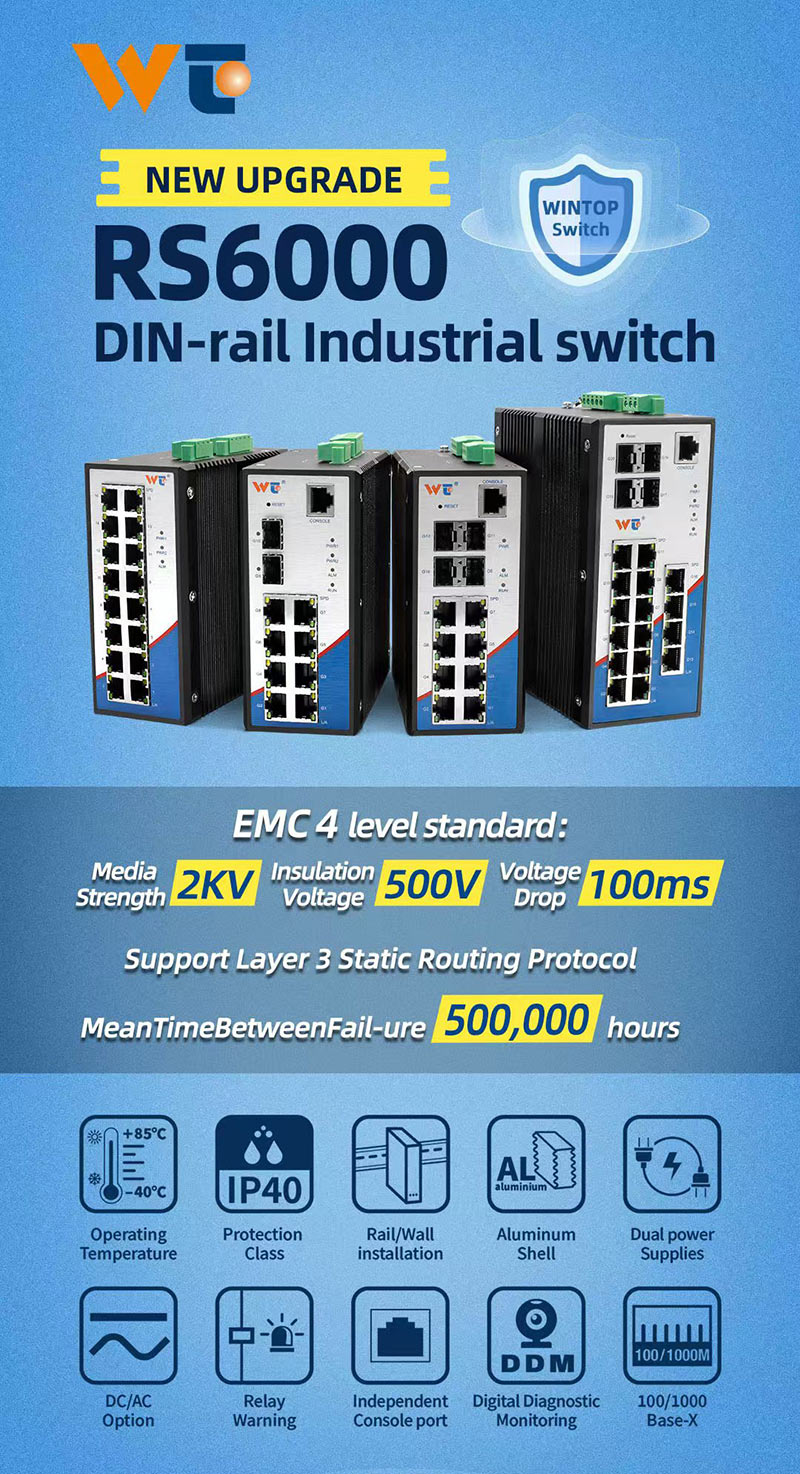In our hyper-connected world, the role of printers can't be overstated, whether at home or in bustling offices. For those of us who navigate the intricate webs of network engineering, it’s absolutely essential to ensure that a printer is smoothly integrated into the network. One of the key steps in making that happen is by assigning a static IP address to the printer. Now, why’s that important? Well, it simplifies things when managing the network and also ramps up both security and connectivity. So, let’s dive into this process and make it easier for all of you out there to keep your printers on the map—because, let's face it, we all know the nightmare of a printer that plays hide-and-seek.
When we set out to install a printer on a network, it's vital to grasp the tech that makes the integration run like clockwork. Enter the Dynamic Host Configuration Protocol (DHCP), which is pretty much the cool kid in the networking world since it automatically assigns those all-important IP addresses to devices. However, this automatic approach can sometimes lead to hiccups since IP addresses aren’t always permanent and can shift around like your favorite band on a world tour. That's where static IP addresses come into play! By manually setting an IP address, we ensure that the printer always has a steady home on the network. This can be crucial for setups that need to be on point all the time, like in an office where multiple people rely on shared resources.
So, how exactly do we nail down a static IP address for our printer? It usually boils down to a pretty clear-cut two-step routine. First, jump into the printer's embedded web server—this is often as simple as plugging the printer’s temporary IP address into your web browser. Once you’re in, it’s all about navigating to those network settings and opting to configure a static IP. Here, you’ll enter the coveted IP address, subnet mask, and gateway, essentially giving the printer its own identity on the network. But don’t forget the last step! Restarting the printer is key to making sure all those changes actually take effect. It's like giving the printer a little wake-up call to remind it of its new identity!
The perks of having printers with static IP addresses reach far and wide, touching various sectors. In the corporate jungle, it makes print management a breeze, especially when you're juggling multiple printers. Schools are in on this too, ensuring that classrooms have steady access to print resources—because, let’s be real, what’s a group project without a reliable printer? And in extensive organizations that deploy print servers to handle a fleet of printers, static IPs are just indispensable for keeping everything running smoothly. Not to mention essential industries like healthcare, where patient data must be accurately routed without a hitch; IP stability becomes a serious lifeline.
As we look ahead, it's clear that the landscape of printing is evolving. The rise of IoT (Internet of Things) is set to make printers even smarter—imagine seamless integration with a whole array of devices! Moreover, network automation tools are stepping into the spotlight, making static IP assignments a cinch through centralized management. With IPv6 also gaining traction, the future for assigning static IPs is looking bright, offering us greater address space and improved network performance. As engineers, it’s crucial to grasp these trends to fully harness the potential of networked printing solutions.
To make the process of integrating printers into our networks more seamless, there are some technical standards we really need to stick to. The Internet Engineering Task Force (IETF) lays down the rules, ensuring we keep our network setups compliant with established protocols. These protocols promote communication and ensure that different environments can work together rather smoothly. On top of that, standards like IEEE 802.11 specifically tackle wireless networking specs, which are vital for our wireless printer friends, guaranteeing that the connection remains strong whether we’re in the office or chilling at home. By keeping our ears to the ground on these standards, we can maintain efficiency and compliance in our networks.
In wrapping it all up, assigning a static IP address to a printer is not just some mundane task; it's a vital part of creating a stable and effective printing ecosystem. By grasping the technology, faithfully following the steps, and keeping an eye on future developments, we can ensure that printers continue to be key players in our communication and productivity game. So, to all network engineers out there: jumping on this practice will definitely pay off in spades as you level up your network infrastructure!