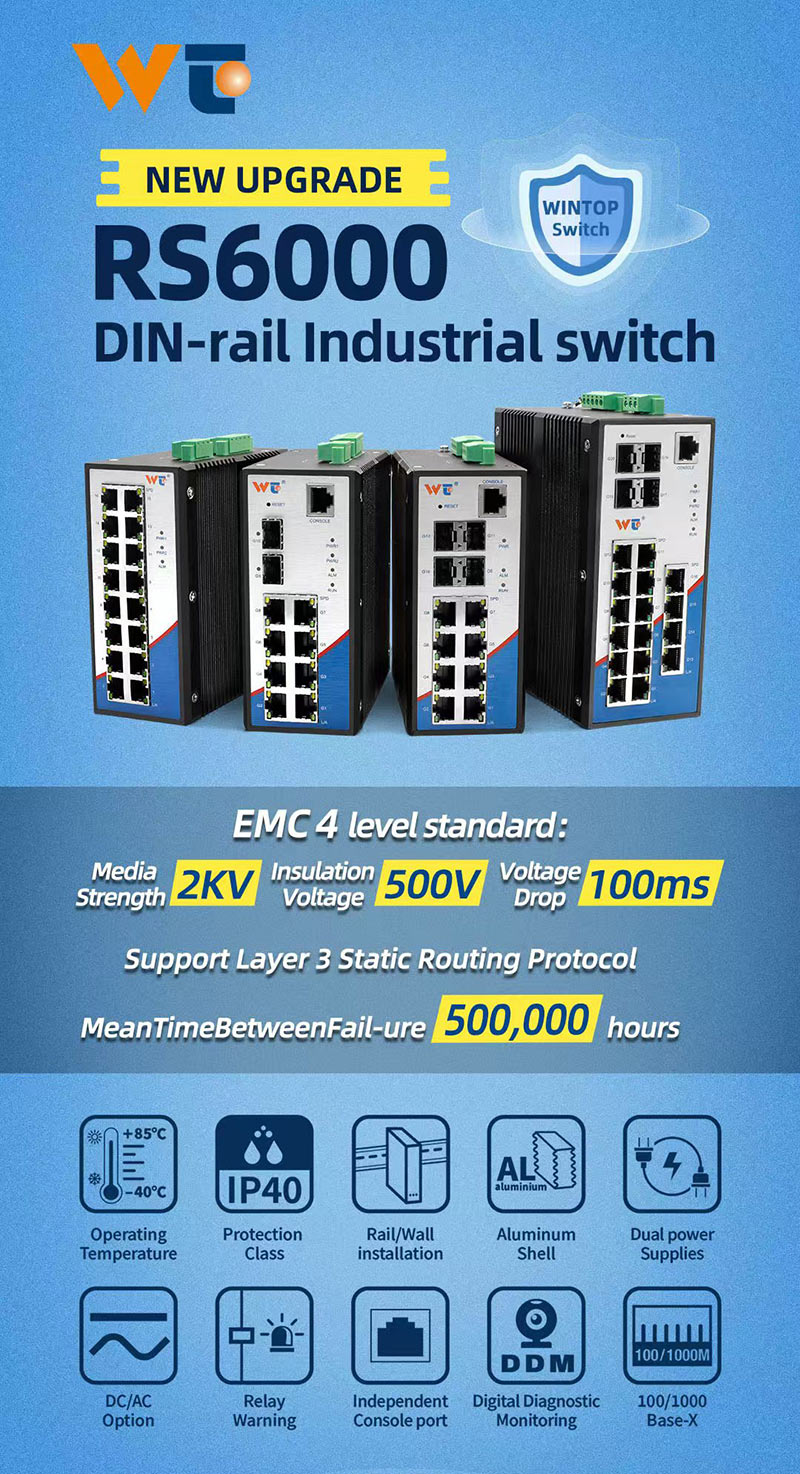In this age of constant connectivity, the role of network switches can't be overstated. They're essential for ensuring that our devices can talk to each other without missing a beat. Take Layer 3 switches, for instance—their magic unfolds at the network layer of the OSI model. They handle packet forwarding, letting data flow smoothly between devices based on IP addresses. But here's a predicament many of us might face: what do you do when you've spaced out and forgotten the password for your Layer 3 switch? Don’t panic just yet! This article will peel back the layers of the password recovery process and help you reclaim command over your device.
To really grasp the password recovery process, it’s important to dive into the technology behind Layer 3 switches. These nifty devices blend the capabilities of traditional switches with those of routers. They’re perfect for breaking down large networks into manageable subnets while also enabling smooth communication across those segments. Think of them as traffic directors—they utilize routing tables and support protocols like OSPF and EIGRP to keep everything running smoothly. What’s more, password protection is crucial in keeping these devices secure. However, if that password slips your mind, it can make managing the network feel like climbing an uphill battle. Thus, having a solid recovery method is vital.
Now, let’s explore the various techniques that can be employed for recovering passwords on Layer 3 switches. One of the most common approaches is the password recovery process, which generally involves a series of straightforward yet crucial steps. First off, you need to hook up a terminal emulator to the switch with a console cable. Next, reboot the switch and interrupt that boot sequence—this is your golden ticket to entering the ROM monitor mode of the switch. From this vantage point, you can fire up the switch without loading the entire configuration, allowing you to reset that pesky password. This method is popular because it works efficiently. Of course, there are other options like tweaking the running configuration or performing factory resets, but tread lightly here as these methods can lead to data loss if not handled with care.
So, how does this password recovery process actually take shape? When you hit the pause button on the boot sequence, the switch bypasses the configuration file—the one that holds the password. Instead, you get dropped into “setup mode,” a straightforward arena where you can navigate the switch sans prior authentication. Once you're in, you can issue some commands to view and change the password, effectively letting you back in. It's worth keeping in mind that while the overarching steps usually remain consistent, the specific details can differ based on whether you're working with brands like Cisco or HP.
The implications of these password recovery techniques stretch across various industries. For example, network admins in corporate settings often find themselves needing a quick recovery method to maintain seamless service. Schools depend on these switches to keep their internal networks flowing, and a forgotten password could derail important coursework and research. In larger infrastructures managed by service providers, rapid recovery is a must-have to ensure minimal downtime and pander to customer satisfaction—all of this highlights just how crucial these techniques are.
Looking ahead, the development trends in password recovery for Layer 3 switches are constantly advancing with technology. We’re seeing more sophisticated remote management tools and cloud solutions emerge, paving the way for better configuration management. As we continue to wave the security flag, newer protocols are making their debut to ease the burdens linked to password management. With innovations like artificial intelligence and machine learning, we can expect a future where systems feature self-recovery aspects that pick up on unauthorized access attempts and autonomously handle password resets.
Lastly, for anyone serious about effective password recovery, it's imperative to understand the relevant technical standards out there. Organizations like IEEE set rules for network technologies that shape best practices across the board. Additionally, manufacturers often release guidelines detailing recovery procedures unique to their devices. Sticking to these standards is not just good practice; it’s crucial for maintaining network integrity and safeguarding sensitive data throughout and after the recovery processes.
In conclusion, while forgetting a password can kick off a wave of frustration, having a handle on the technical background, various recovery techniques, operational mechanics, applications, as well as trends and standards offers powerful leverage for network administrators. With the right knowledge and approach, restoring access to your Layer 3 switch is well within reach—keeping your network management smooth and effective.