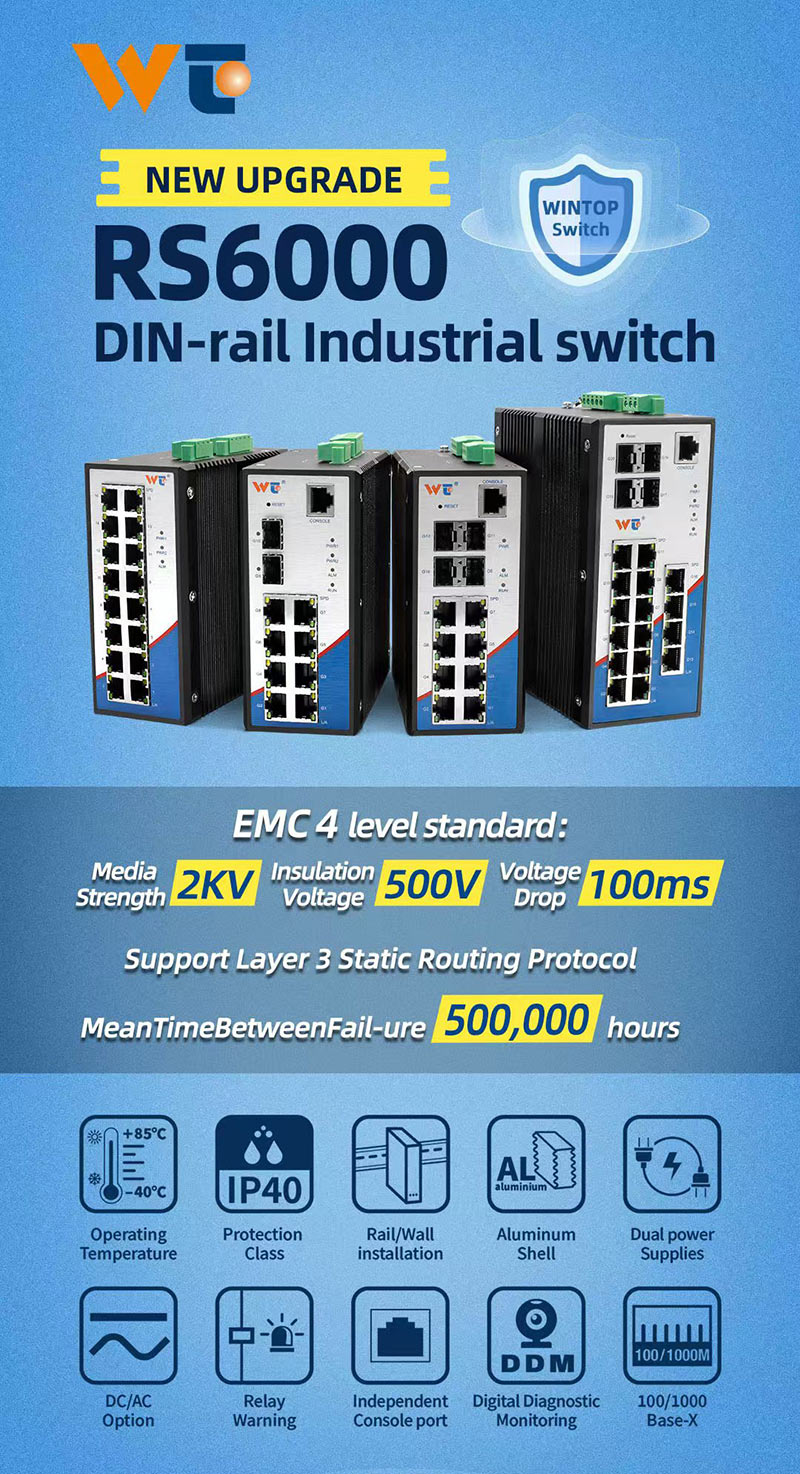The world of technology is now so deeply intertwined with our everyday lives that it's hard to imagine a day without it. In this landscape, where staying connected is everything, a nifty little tool called the "ping" command comes into play. It might seem like just a geeky term thrown around at tech conventions, but trust me, it's really important when we're trying to find out what's wrong with our network connections.
Basically, ping works by sending out packets known as Internet Control Message Protocol (ICMP) Echo Requests to a specific device and then waiting for the device to respond. This simple action lets us know if our device can "see" or reach another device on the network. When things go south—like, say, your Netflix is buffering during the climax of your favorite show—a failed ping can hint at bigger problems, ranging from traffic jams on the network to broken hardware or even some sneaky misconfigurations. The nitty-gritty of how this works really highlights how crucial ping is for diagnosing network issues. When a ping goes through successfully, it’s a sign everything's peachy. But if packets go missing, it’s a red flag that there’s more trouble lurking beneath the surface.
When you’re facing ping issues, there are a few go-to methods we rely on to sort things out. First up, you definitely want to check your network configurations—this means looking at things like your IP address, subnet mask, and gateways. If these are mismatched, you might as well be trying to send a letter without an address; it just won’t get there. Then there are firewall settings which can sometimes act like the grumpy gatekeeper of your network, blocking all that friendly ICMP traffic. You might find it helpful to disable your firewall temporarily or adjust its settings to see if that clears things up. Lastly, using tools like traceroute or pathping can give you a deeper view into what might be going wrong, revealing exactly where the network is getting stuck.
So, how does ping actually get the ball rolling? The moment your client machine shoots off a packet to the target host, the host receives it and promptly sends back an Echo Reply. The time this round trip takes is called Round-Trip Time (RTT), which is pretty crucial—think of it as the heartbeat of your connection. If you’re seeing low latency and minor packet loss, it’s usually a sign that your connection is healthy. On the flip side, high numbers in either category indicate you’ve got a problem that needs solving. Oh, and pro tip: sending multiple pings in a row can give you a snapshot of your connection’s reliability, since a singular ping might not tell the whole story.
Ping services are everywhere and are used by all sorts of folks from network administrators keeping an eye on devices to developers debugging their applications. And let’s not forget about those working with complex interactions like cloud computing and IoT (Internet of Things) networks—if communication doesn’t flow smoothly through these channels, everything can start to fall apart. Hence, pinpointing and fixing those pesky ping issues becomes essential for keeping systems running as they should.
As we dive deeper into the ever-evolving tech landscape, the nature of how we troubleshoot networking problems is also changing. We’re seeing exciting trends like automated diagnostics and AI solutions popping up, which can analyze ping data patterns and help us foresee and sidestep future connectivity headaches. With our growing reliance on cloud services, having real-time monitoring systems that can adapt and address latency bumps is more important than ever.
Lastly, it’s absolutely vital to respect the technical standards that surround ping operations. These guidelines, often set by groups like the Internet Engineering Task Force (IETF), ensure that all these different devices and networks can communicate effectively. Sticking to these standards can really speed up troubleshooting and make diagnoses much clearer.
In summary, dealing with ping issues isn’t just a chore; it’s a gateway into understanding how broader network functionalities operate. In this increasingly digital world, honing these troubleshooting skills will empower both users and admins to tackle connectivity challenges head-on.