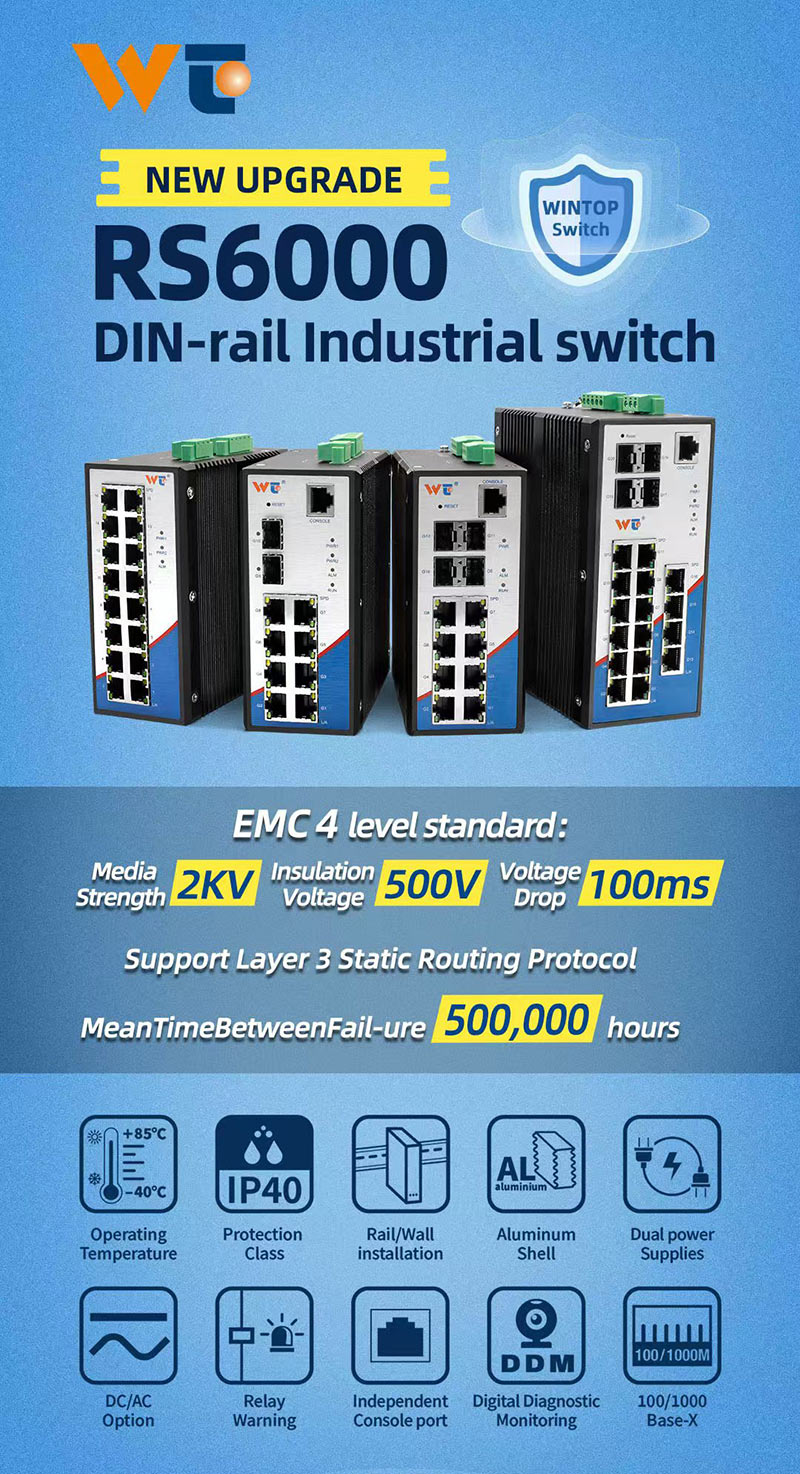When it comes to networking, there's one thing that can really drive you crazy – packet loss. It’s one of those sneaky little issues that often seems harmless at first but can quickly snowball into a major problem if left unchecked. Imagine trying to stream a video or make a VoIP call, and suddenly, the connection starts freezing or dropping out entirely. That’s packet loss at work. For network engineers, figuring out why this happens and how to fix it is essential for keeping everything running smoothly. In this guide, I’ll walk you through the fundamentals of Ping and how it helps diagnose packet loss, from its basic functions to more advanced tools and the latest trends in network management.
So, what exactly is packet loss? In simple terms, it's when packets of data traveling across a network fail to make it to their destination. It might seem like a small glitch, but the reasons behind it can vary—from heavy network traffic to failing hardware or even software bugs. Ping, a tool that most engineers swear by, is used to send Internet Control Message Protocol (ICMP) echo requests to a specific IP address. By timing how long it takes for a response to come back, Ping helps you figure out whether the network device is reachable and whether any packets are being lost along the way. The magic happens when you compare the number of packets sent to the number that’s successfully received. If the numbers don’t match up, that’s a clue that you’re dealing with packet loss.
Now, while Ping does a solid job in many situations, it’s not the only tool in the toolbox. Sure, the basic Ping command can give you a percentage of lost packets, but if you need more in-depth information, tools like Wireshark and Traceroute come into play. Wireshark, for example, lets you dive deep into the packet data and see exactly what’s happening on the network, while Traceroute shows you the path data takes across the network and can pinpoint where along that journey packets start dropping off. Knowing when and how to use each of these tools can really step up your game as a network engineer.
The Ping command itself is pretty straightforward, but its power lies in its simplicity. When you run Ping, it sends out a set number of ICMP echo requests to a target, measures the round-trip time (RTT) for each packet, and notes which ones fail to return. When you see Ping results with a high packet loss percentage, it’s a sign that there might be something seriously wrong—whether it's an overloaded router, a misconfigured network, or perhaps even a cyberattack causing disruptions.
Packet loss detection via Ping is useful in a wide range of environments, from corporate networks to ISPs and cloud computing platforms. Network engineers use it to make sure that everything from business communications to online gaming is running smoothly, especially for applications that can’t afford to lose a single packet. Regular Ping checks in business settings can catch problems before they have a chance to affect users, making it a critical tool in maintaining a seamless experience for everyone.
Looking ahead, the future of packet loss detection is getting pretty exciting. As networks grow more complex with the rise of 5G and Internet of Things (IoT) devices, the demand for faster, more accurate diagnostics is only going to increase. Enter AI and machine learning—these technologies are already starting to change the game, enabling real-time, automated analysis that can predict and fix problems before they even become noticeable. As these advancements take off, network management is poised to become smarter, more efficient, and less prone to human error.
On top of the technological innovations, there are also formal standards in place to make sure packet loss detection stays consistent and effective. Organizations like the Internet Engineering Task Force (IETF) set the rules for best practices, ensuring that engineers across the world are using the same methods for diagnosing network issues. These standards cover everything from how ICMP should be used to what acceptable packet loss thresholds are, helping ensure devices and systems can work together smoothly and keep networks running at their best.
In the end, mastering Ping and understanding how it fits into the broader picture of packet loss diagnosis can really help network engineers improve their workflow. With the right tools and knowledge, you’ll be better equipped to tackle packet loss head-on, prevent major performance issues, and keep everything running as efficiently as possible. It’s all about staying ahead of the curve, anticipating problems, and keeping the network up and running for the long haul.