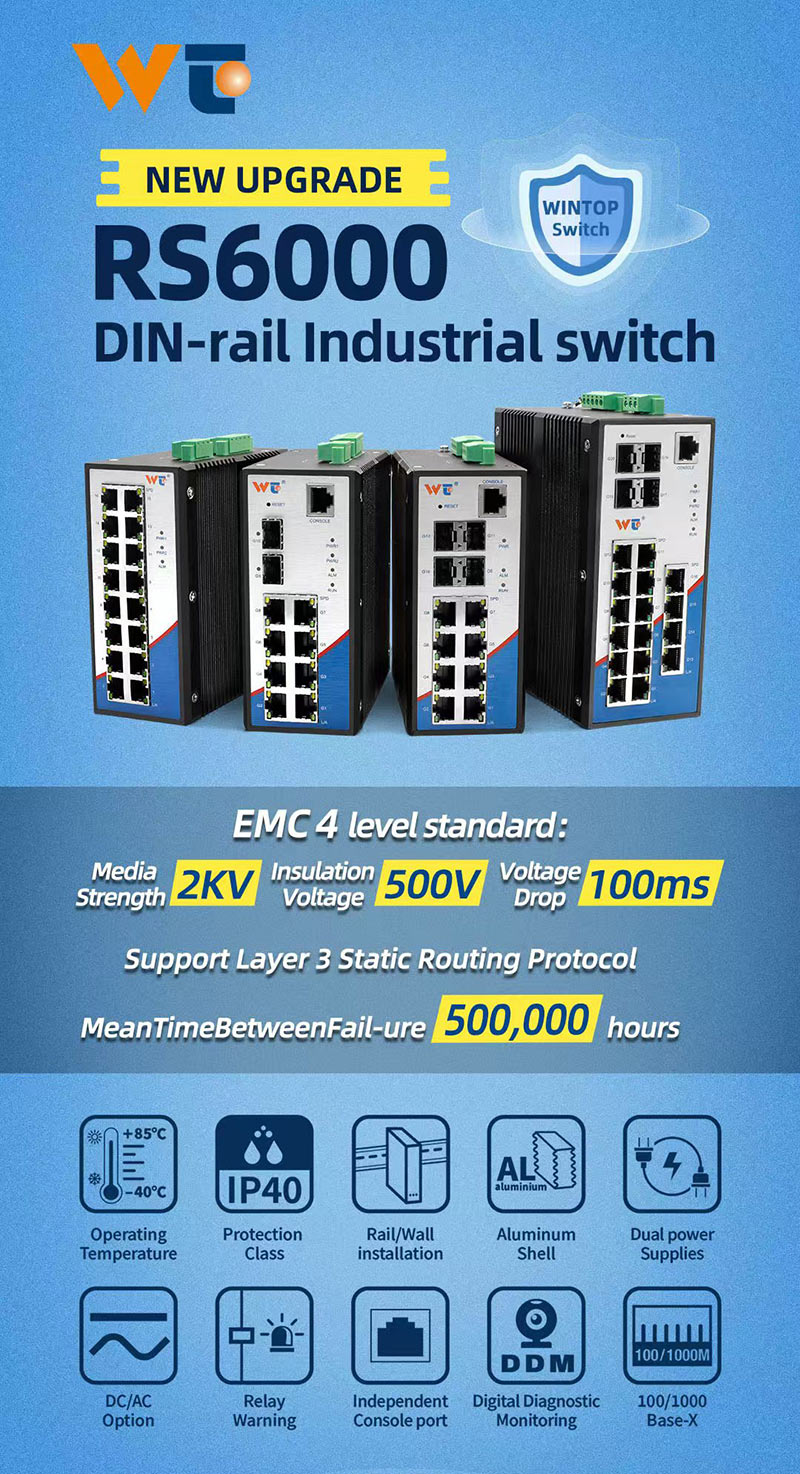In the world of networking, understanding how modems and routers work together is crucial, especially when it comes to avoiding those annoying IP address conflicts that can really mess up your internet connection. Imagine this: you’ve got a bunch of devices all vying for the same IP address, and suddenly, your laptop can’t talk to your printer. Total chaos, right? This usually happens when multiple devices on the same network end up with duplicate IP addresses, and voilà, you have communication breakdowns everywhere.
So, what’s the deal with modems and routers? Think of modems as the gateway to your Internet Service Provider (ISP). They connect directly to the wider internet. In contrast, routers take that internet connection and share it across all your devices. Getting the settings right is absolutely essential to keep everything running smoothly and ensure you’re not dragging around a tangled mess of connectivity issues.
To really understand the nitty-gritty of those pesky IP address conflicts, we should look into how IP addresses actually function. An IP address serves as a unique identifier for each device on a network, consisting of four number groups ranging from 0 to 255—for example, something like 192.168.1.1. When you first plug in your modem and then connect a router to it, both devices need their own IP addresses. The modem usually gets a public IP provided by the ISP, while the router assigns private IP addresses to your other devices. If the router’s DHCP (Dynamic Host Configuration Protocol) settings overlap with the IP address of the modem, conflicts pop up, often due to misconfigurations that anyone from a tech novice to a networking pro can stumble over.
Now, let’s dissect the main tech players that help manage these IP addresses. DHCP is super important here. You’ve got static IP addresses, which you can think of as fixed, manually assigned addresses—great for servers that always need the same address. Then, there are dynamic IP addresses, which are assigned automatically and can change from time to time. The router’s DHCP server takes care of giving out IPs to devices within your local network. But watch out! If the modem starts assigning IPs from the same IP range, you could be in for trouble. Knowing the distinctions between these types is crucial for troubleshooting any conflicts that may arise.
When you finally need to tackle these IP address conflicts, a bit of detective work is involved. First, you’ve got to figure out the IP range that your modem is using. After that, you hop onto your router’s interface, which you can typically find at 192.168.1.1, and dig into the DHCP settings. You need to double-check that the DHCP range doesn’t mess around with the modem’s IP address. Sometimes a simple reboot of both devices can clear up any temporary glitches. And here’s a pro tip: for important gadgets like printers or servers, setting them up with static IPs can help you dodge future conflicts.
Let’s put this into context. In home networks, a lot of these conflicts arise simply from the fact that everyone is trying to connect their devices at once. In schools, the challenge is managing a slew of devices efficiently to avoid interruptions in connectivity. And in businesses, where the networks can get pretty expansive, it’s vital to have a solid setup to stave off conflicts. Using tools like VLANs (Virtual Local Area Networks) can really give your network a boost by separating IP spaces and making management more straightforward.
Looking to the future, it’s clear that networking trends are leaning towards more automation when it comes to IP address management. We’re likely to see more AI-driven tools that can help optimize networks ahead of time, potentially resolving conflicts before they even happen. Moreover, the shift towards IPv6 with its nearly limitless address pool should greatly reduce the chances of running into those frustrating address exhaustion conflicts. As more devices join the internet party daily, mastering IP configurations will become increasingly vital for maintaining reliable connections.
In conclusion, as technology continues to evolve, standardization will be essential in keeping conflicts at bay. Organizations like the Internet Engineering Task Force (IETF) set forth guidelines for DHCP configurations, ensuring that devices play nice without overlapping. Sticking to these standards will empower network admins to keep everything in check regarding IP allocations. As we step into the future, the importance of effective training and compliance with technical standards can't be emphasized enough. By focusing on these aspects, we can significantly lower the risk of IP address conflicts and achieve a more seamless networking experience.