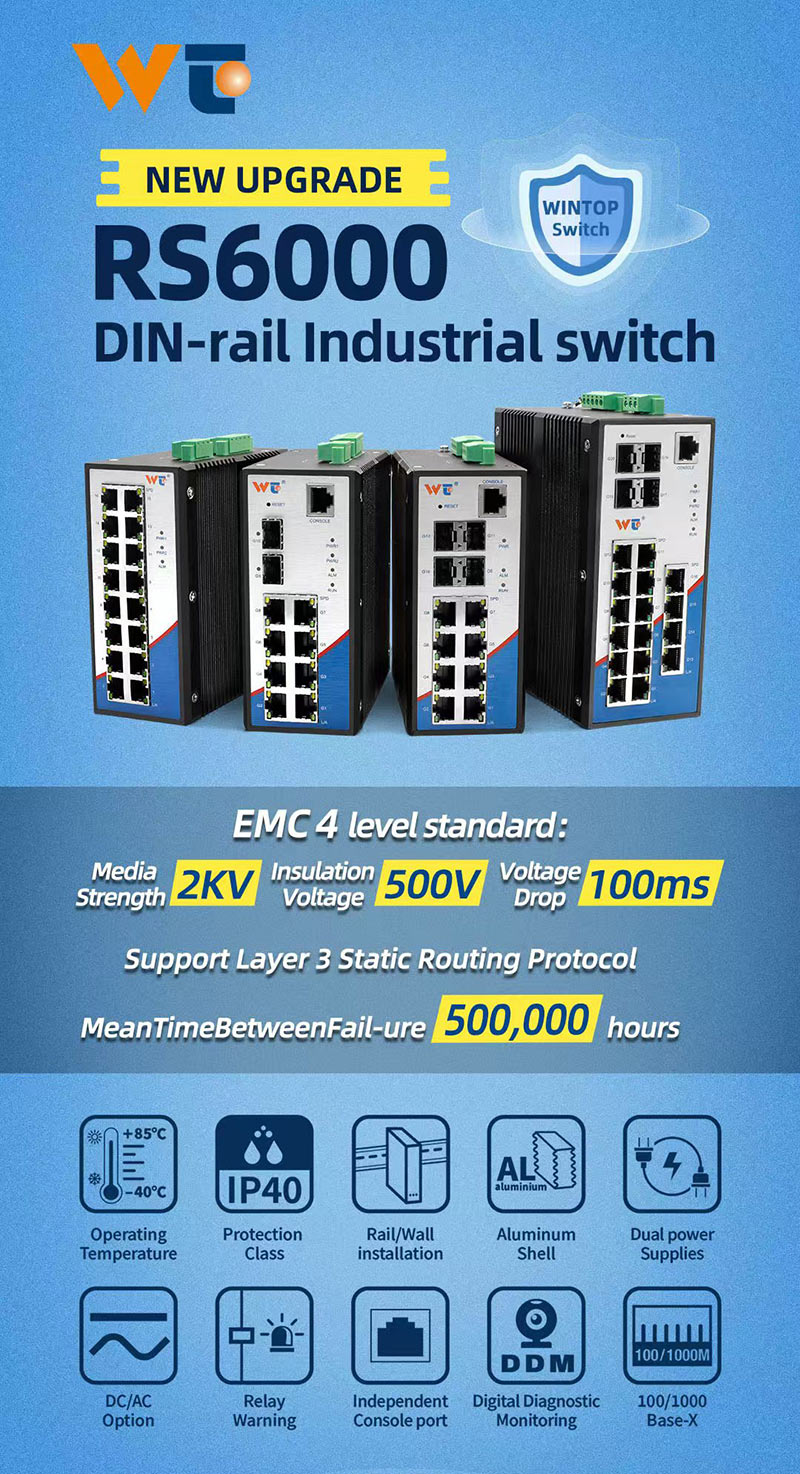In the realm of networking, getting a grip on port numbers is absolutely vital for smooth communication between devices. Think of port numbers as the communication gates in the Internet Protocol (IP) suite. They are essential in directing traffic to the correct service or application that needs to handle the data. For those of us diving into the world of network engineering, having a solid understanding of these port numbers isn’t just helpful—it’s fundamental. So let’s break this down into a few key areas: background info, types, how they work, real-world applications, future trends, and the standards we must adhere to. And we’ll particularly highlight five critical port numbers that every aspiring network engineer should be familiar with.
First off, port numbers fall into three main categories: Well-Known Ports (0-1023), Registered Ports (1024-49151), and Dynamic or Private Ports (49152-65535). The Well-Known Ports are crucial and are managed by the Internet Assigned Numbers Authority (IANA). This range includes those all-important protocols like HTTP (80), HTTPS (443), FTP (21), SSH (22), and DNS (53). Grasping these port numbers is key for engineers; it helps in fine-tuning network traffic and elevating application performance. Just picture this: when your device wants to connect to another, it’s gotta specify both the source and destination port numbers so that the data finds its way where it belongs.
The mechanics? Pretty straightforward. Each time data packets hop along your network, they carry an IP address and a port number, and together, these identifiers lead to the right destination. For example, when you type in a URL in your browser, your device reaches out to port 80 (HTTP) or 443 (HTTPS) of a server. That server then processes the request from the application listening on that port and bounces back the necessary reply. It’s this seamless interaction that really emphasizes just how crucial it is to configure firewalls correctly. We need to allow the right traffic through while shutting off any unnecessary access.
Now, port numbers aren’t just theoretical; they’re pivotal across a variety of applications. Consider all those online activities that rely on HTTP and HTTPS! Additionally, online games, messaging apps, and email services also have their preferred ports. Each service operates on a distinct port number, making it possible for multiple applications to coexist on the same network without stepping on each other's toes. With technology racing forward, it’s likely that new applications will create even more port usages, and that just means network engineers have to stay alert and adaptable.
As we look to the future, the trend appears to be leaning heavily towards security-centric strategies in port number management. With cloud services and remote work on the rise, safeguarding networks has never been more critical. Network engineers need to lock down unnecessary ports and practice techniques like port knocking and whitelisting to keep their environments safe. Plus, with the exciting rise of IoT devices, the demand for new protocols and their corresponding ports will only increase, emphasizing the need for us professionals to keep our knowledge fresh and current.
Equally important is the standardization surrounding port number usage. Organizations such as IANA keep a detailed and updated catalog of assigned port numbers, which helps avoid clashes between various services. Compliance with standards like RFC 793 and RFC 6761 lays down best practices for managing ports, ensuring that network engineers can deploy and troubleshoot services with minimal hiccups.
In conclusion, grasping the concept of port numbers is a cornerstone of network management. From their technical foundation to their evolving landscape, it’s clear that this knowledge equips network engineers to refine performance, boost security, and navigate the ever-changing tide of technology. By honing in on five key port numbers—HTTP (80), HTTPS (443), FTP (21), SSH (22), and DNS (53)—professionals can lay a rock-solid groundwork for success in networking.