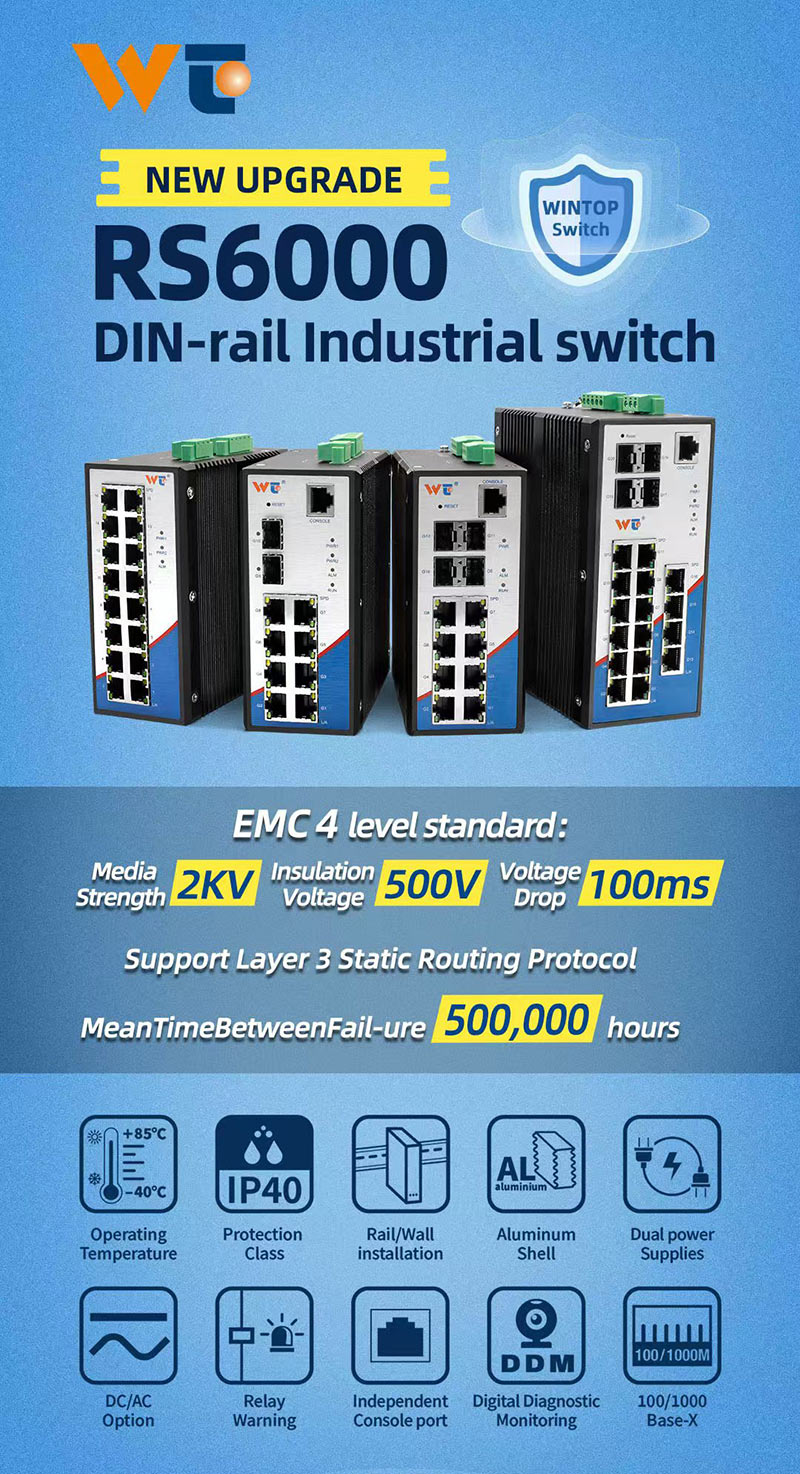Network analysis plays an essential role in navigating the complexities of today’s digital communication landscape. I mean, we all know how crucial seamless connectivity is, right? With the help of tools like Wireshark, network engineers can dive deep into the world of data packets. This isn’t just tech jargon; it’s about pinpointing problems, optimizing how everything runs, and beefing up security measures. Wireshark functions as a packet analyzer—it allows for real-time monitoring of network traffic—an absolute must if you want to grasp how data flows from one place to another.
Now, here’s a fun fact: Wireshark has been around since 1998. Over the years, it has transformed into the go-to tool for many professionals in network analysis. What’s cool about it is that it's open-source, meaning a bunch of developers are continuously improving and updating it. It’s made compatible across all sorts of platforms—Windows, macOS, and Linux—opening the door for a whole range of users. Picture this: you can snag live traffic from a network or sift through PCAP files you've saved from the past. Wireshark’s filter functionalities? Simply powerful! They let you zero in on specific traffic types, protocols, or even individual packets. That flexibility is key, especially when engineers are tuning up their network performance or hunting down security threats.
Understanding the various types of analysis that Wireshark offers isn’t just some boring detail—it's vital for getting the hang of how it works. It’s capable of dissecting a range of protocols like TCP, UDP, HTTP, and more. Each type has its own personality in terms of how it communicates over networks. For example, TCP is all about reliable connections—think of it as checking in on a friend to make sure they got your message. Meanwhile, UDP is a bit more carefree, perfect for situations that need speed over reliability, like streaming a live football game. By analyzing these, network engineers can catch odd behavior, such as TCP sending too many retransmissions or surprises in UDP traffic. Plus, the ability to visualize data through graphs makes it easier to spot any performance bottlenecks.
Now, let’s talk about how Wireshark actually works. When you fire it up, it enters a listening mode on the chosen network interface, whether that’s a wired connection or Wi-Fi. As packets zip by, Wireshark captures every one and records both the header and payload. The captured data is then neatly organized in an interface that users can easily navigate. There’s something so satisfying about applying filters to sort through this data—you can isolate exactly what you need. You can even track critical details like the source or destination IP addresses, protocol types, and port numbers—it’s like having a backstage pass to see how everything interacts within the network.
Wireshark’s applications span a wide array of fields. Network engineers rely on it to troubleshoot problems, helping them track down what's causing slowdowns or outright failures. Security analysts use it to keep an eye on suspicious activities. They’ll spot anomalies that might scream, "Hey, there’s a breach going on!" And let's not forget the educational side—Wireshark is phenomenal for students and budding engineers who want hands-on experience unraveling the complexities of network traffic. More than just fixing issues, it helps engineers tune performance by benchmarking response times and throughput statistics, which are critical for optimizing network setups.
Looking into the future, the trends for network analysis around Wireshark are increasingly intertwined with the growing challenges of cybersecurity and evolving network architectures. With more people hopping on the cloud and the Internet of Things (IoT) gaining traction, there’s an unavoidable demand for advanced analysis tools. Excitingly, Wireshark plans to implement machine learning algorithms that could help detect threats and anomalies even faster. As networks get more sophisticated and data transfers hit astronomical levels, the need for real-time analysis is set to push the envelope on packet capture techniques and user-friendly interfaces.
Standardization is of utmost importance for ensuring these tools like Wireshark function effectively. The IETF—that’s the Internet Engineering Task Force for those not in the know—plays a crucial role in developing protocols that safeguard interoperability and security across various platforms. By sticking to standardized protocols, Wireshark guarantees that users can reliably analyze data packets sourced from different systems. There’s also a movement towards enhancing data privacy and security, especially with frameworks like GDPR affecting how network data is processed. As the landscape evolves, adhering to these standards will help keep Wireshark relevant amidst new challenges and technologies in network management.
In conclusion, Wireshark stands out as a powerful asset for network engineers, offering a detailed look into the performance and security of networks. The way it's transformed network analysis has made troubleshooting and proactive monitoring both more accessible and insightful. As technology progresses, the potential for Wireshark just keeps expanding, ensuring it remains a crucial tool in the dynamic world of network engineering.