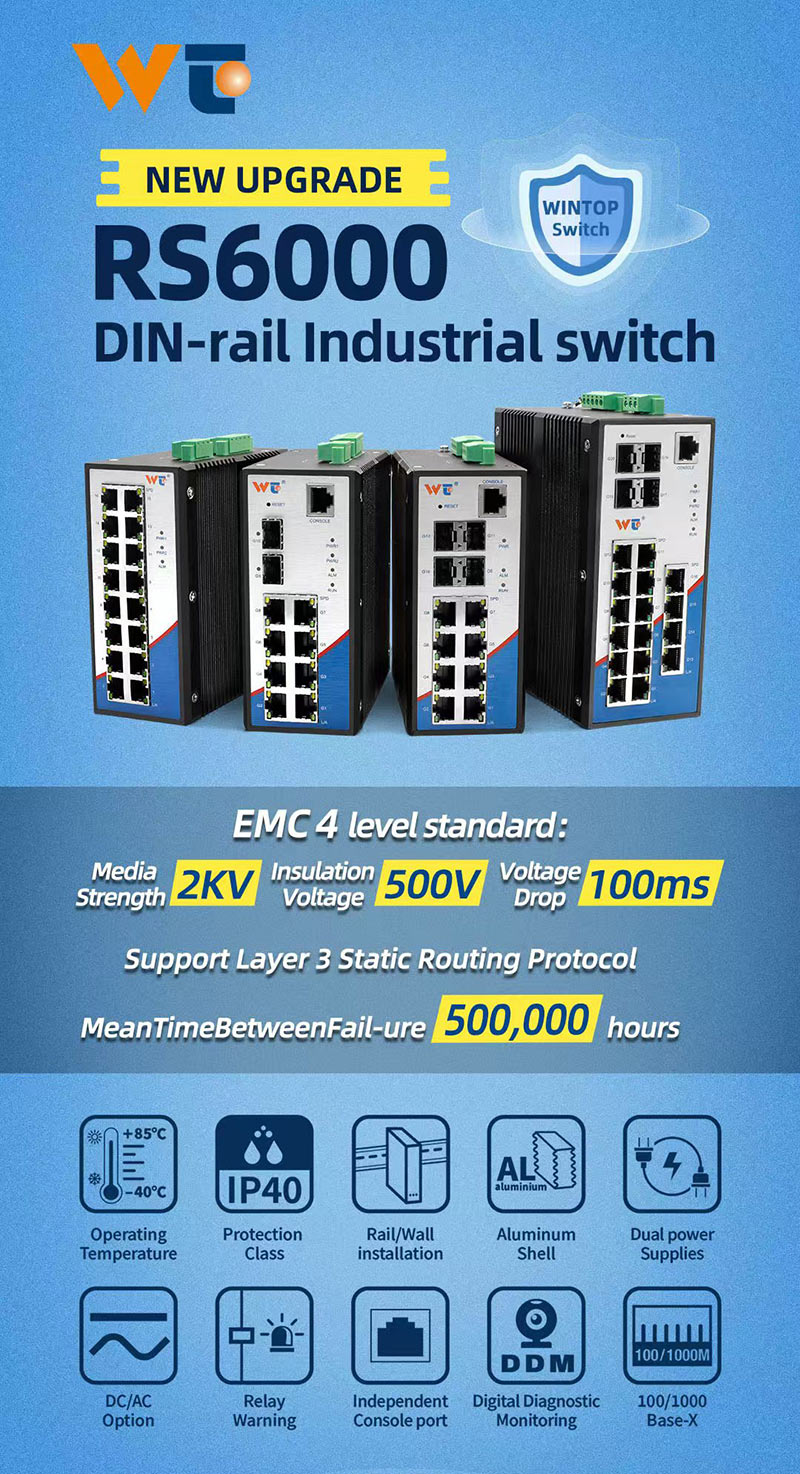In our fast-paced digital world, the ability to effectively analyze network packets has become a fundamental skill for anyone working in networking, especially for network engineers. Imagine the sheer volume of data flowing through networks today—it's mind-boggling, reaching speeds of up to 1 Gbps on typical networks! In this context, tools that facilitate deep packet inspection are absolutely indispensable. One such powerhouse is Wireshark. Known far and wide in the tech community, it allows engineers and security folks to capture and examine all the data zipping across a network. Its intuitive interface, paired with powerful functionalities, makes it a top choice for troubleshooting network hiccups, dissecting security protocols, and even digging into malware.
But let’s get into the nitty-gritty—understanding how Wireshark actually works. At its core, it utilizes the concept of packet sniffing, which is just a fancy way of saying it captures packets in real time as they navigate the network. Wireshark is compatible with over a thousand different protocols. It decodes these packets, presenting the information in a format that is easy for us humans to understand. Want to use it on Windows, macOS, or Linux? No problem. It’s versatile enough to play nice with various operating systems. Installing Wireshark is a breeze, though you’ve got to make sure you've got the right permissions to capture network traffic—especially in settings where privacy and security are critical.
When we dive into the technology behind Wireshark, we encounter two main modes of operation: live capture and offline analysis. Live capture lets you witness packet transfers as they happen which is great for getting immediate insights into how a network is performing. On the flip side, offline analysis allows engineers to sift through saved packet captures (known as PCAP files). This is invaluable when you want to dig deeper without being tied to a live session. With its user-friendly graphical interface, Wireshark displays data through color-coded lines, which simplifies the complexity often found in large data sets and emphasizes various protocol layers. Plus, the ability to filter data streams means engineers can zero in on specific problems quickly.
If we look closer at how Wireshark operates, it boasts some impressive packet analysis features. When capturing packets, it employs a packet capture library called libpcap to seize those packets and log them. Once they’ve been captured, Wireshark decodes them based on established protocols, allowing users to analyze both headers and payloads. This process is essential for identifying unusual behaviors, like odd traffic patterns or potential cyber threats. With the built-in filters, it’s all too easy to isolate specific communications and unearth the root causes of network issues.
Now, let’s talk about where Wireshark really shines. Its applications are widespread—ranging from network monitoring and security assessments to troubleshooting and beyond. Enterprise IT teams often use Wireshark to keep tabs on bandwidth usage and ensure their networks are running smoothly. Meanwhile, security professionals count on its capabilities to detect suspicious activities, evaluate latency, and check the security status of various protocols. Educational institutions even embrace Wireshark to teach networking fundamentals, giving students the chance to boost their hands-on skills with real-world applications.
As technology advances, so do packet analysis tools like Wireshark. The rise of IoT devices is making network traffic more intricate than ever, and Wireshark is continuously updating itself to keep pace with these changes, ensuring it can handle newly developed protocols. What's even more exciting is the integration of artificial intelligence (AI) for detecting anomalies and predictive analysis. Imagine the possibilities—AI-driven analytics could drastically reduce response times for potential threats, enhancing overall network security.
On a more technical note, Wireshark adheres to various established protocols like TCP/IP, HTTP, and DNS, making sure it aligns with networking standards set by organizations such as the Internet Engineering Task Force (IETF) and the Institute of Electrical and Electronics Engineers (IEEE). These guidelines encourage consistency, allowing network engineers and analysts to depend on Wireshark for maintaining compatibility across different networking environments. Thanks to the continuous contributions from a vibrant global community of developers, Wireshark remains a frontrunner in the field of network packet analysis, constantly evolving to meet the demands of its users.
In conclusion, it’s clear that Wireshark is an essential tool for network engineers. It provides deep insights into network traffic—its user-friendly interface alongside robust analytical capabilities makes it invaluable for troubleshooting and boosting network security. As technology keeps morphing and networking trends shift, Wireshark will undoubtedly adapt, ensuring its relevance and effectiveness in today’s rapidly evolving tech landscape.